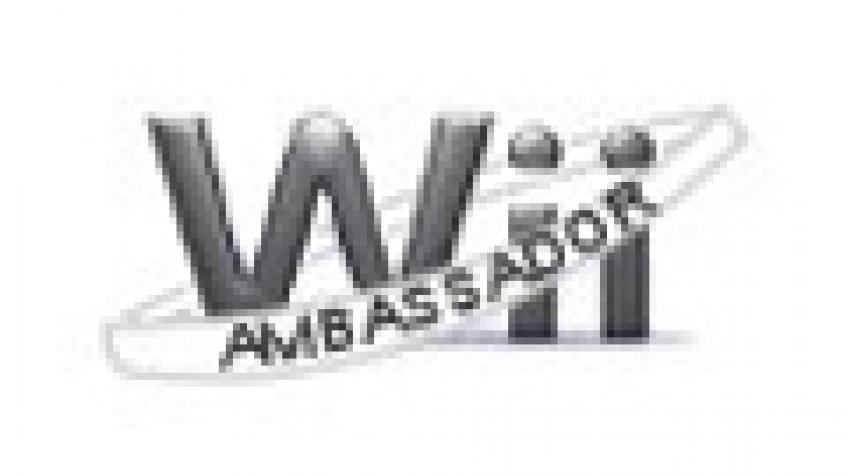
2old2play gets high on Wii'd for three hours in this in-depth preview of the hardware, games and environment of Nintendo’s new console.
So all Wii jokes aside, 2old2play had the opportunity to attend the Wii Ambassador parties in Chicago. Nintendo has been holding these events around the United States for a select group of people. The parties usually
consist of non-industry type people who are new to the idea of video games. Luckily a blogger by the name of Tony at endangeredgamer.blogspot.com was nice
enough to extend 2old2play an invitation. Thanks Tony!
 Before I get into the details of the hardware and games, let me say that Nintendo knows how to throw a proper party. The extent which they went to keep
this little party a secret was borderline extreme. I was told which day the event would take place. With almost nothing else to go by, Nintendo waited a
week before the event to send me an email with a number to call. The pre-recorded message told me some of the rules I would have to agree with and that
more cryptic messages would arrive soon. Finally, a representative from Nintendo called to let me know, along with my ID, a secret password would be given
in order to enter the event. A password? Was this event going to be held at NORAD? Anyway, I wrote down my super secret password (LAMBO) and she told me
to wait by the phone around 3:00pm on Friday the 13th of October. So, without so much as a location, she hung up the phone and I went back to waiting.
Before I get into the details of the hardware and games, let me say that Nintendo knows how to throw a proper party. The extent which they went to keep
this little party a secret was borderline extreme. I was told which day the event would take place. With almost nothing else to go by, Nintendo waited a
week before the event to send me an email with a number to call. The pre-recorded message told me some of the rules I would have to agree with and that
more cryptic messages would arrive soon. Finally, a representative from Nintendo called to let me know, along with my ID, a secret password would be given
in order to enter the event. A password? Was this event going to be held at NORAD? Anyway, I wrote down my super secret password (LAMBO) and she told me
to wait by the phone around 3:00pm on Friday the 13th of October. So, without so much as a location, she hung up the phone and I went back to waiting.
October 13th rolled around quickly and I sat by the phone the entire day. 3:00pm came and went without as much as a peep from my cell. I started to think this whole thing was a joke and there wasn't a party anywhere in Chicago. Just as I about to give up faith, my phone chimed at 4:25pm. Oddly enough, the meeting place was located at my Alma mater, DePaul University, not 15-feet from the dorm room I stayed in during my past college years. After about 15 minutes of waiting, three unmarked vans, with blacked out windows, pulled up to take us away. Everyone had to give up their cell phones so Nintendo could be sure nobody was leaking photos, although I’m told, photos taken at the event by the Nintendo representatives will be sent to us later. After a quick search with the metal detector wand, we were loaded up on the vans and shipped off.
We were not supposed to know where we were headed, so the van cut through the cities alleyways and into what looked like a Trucking Garage. Unfortunately for Nintendo, I have lived in Chicago for more then eight years and knew exactly where we where. How could I know just by alleys you ask? Ironically, Nintendo decided to throw the party one block from my condo! Essentially, I had driven all the way to DePaul University only to be driven right back to my home.
Once we arrived at the "not so secret location," we were quickly shuffled into a trucking garage to await further instructions. It was here that we were approached by several Nintendo reps who gave us the run down on what we should expect. We were led up a rickety old stair case and onto a roof-top where we crossed into a loft. In the middle of the loft, six Nintendo Wii’s where hooked up to flat screen TVs. A bin full of beer, drinks and, of course, a buffet of Chicago Style Pizza was set in the back of the loft. Now this was gaming! Without as much as thought, I grabbed a beer and headed for console.
Once I adapted to the lower grade graphics, I began to see where the Wii truly shines; gameplay. Each and every game offered a new way to hold and utilize the Wiimote to control the action on screen. After testing all the games, I was able to see how the Wiimote was both a blessing and a nuisance. For instance, games that were created with the express interest of exploiting the Wiimote to its limits seemed to work flawlessly. Games like Wario Ware: Smooth Moves, Wii Sports and Elebits all felt natural and easy to control. On the other hand, games that seemed better fit for a controller, felt forced and awkward. Ported games like Madden, Marvel Ultimate Alliance or even first party games like Zelda had the most awkward gameplay experiences. Since I have always played Zelda and Madden with a controller, the Wiimote almost seemed unnatural. I assume this will only be worse for other games that need to be ported to the Wii and its Wiimote structure. Think about it this way, if developers are already worried about making games run well on three systems, how will they respond to creating new controller structures just to fit the Wii? There is definitely a lot of room for error that could leave many games too frustrating to play. If Nintendo can turn out enough niche games to keep consumers happy, this may not be a problem. On the other hand, if you were already a 360 owner would you honestly buy the Wii version of Call of Duty 3 over the 360 counterpart? At this point, I would say better graphics and a control scheme I can understand would make much more sense.
The Legend of Zelda: Twilight Princess
 The demo offered two options to choose from: I could run through a level called the “Dungeon” or try my hand at fishing. As much as I love fishing (enter
sarcasm here) I decided to attempt the Dungeon. As I stated earlier, the jaggies threw me for a loop when the game initially loaded, but I quickly got over
visuals and pushed on to the gameplay aspect. The level started with a small tutorial from your ever present helper fairy, Midna. She teaches you the
basics of the Wiimote by having you practice sword techniques on an inanimate scarecrow. You swipe the Wiimote in a slashing motion to activate the swords
normal attack, but could also utilize the Nunchuk to perform a whirling attack by tilting it to the left and then right. Your shield could be used to
“bump” enemies off you by thrusting the Wiimote forward in a stabbing motion. All this seemed pretty intuitive and I was able to continue with the quest
fairly quickly.
The demo offered two options to choose from: I could run through a level called the “Dungeon” or try my hand at fishing. As much as I love fishing (enter
sarcasm here) I decided to attempt the Dungeon. As I stated earlier, the jaggies threw me for a loop when the game initially loaded, but I quickly got over
visuals and pushed on to the gameplay aspect. The level started with a small tutorial from your ever present helper fairy, Midna. She teaches you the
basics of the Wiimote by having you practice sword techniques on an inanimate scarecrow. You swipe the Wiimote in a slashing motion to activate the swords
normal attack, but could also utilize the Nunchuk to perform a whirling attack by tilting it to the left and then right. Your shield could be used to
“bump” enemies off you by thrusting the Wiimote forward in a stabbing motion. All this seemed pretty intuitive and I was able to continue with the quest
fairly quickly.
At each point in the level, my helper Midna gave me clues to my next action. Dispatching enemies at a distance took the use of the bow and arrow. Midna told me to aim using Z and fire at my targets. This was where the Wiimote became tricky. You must point the controller at the sensor bar and not the TV and I found myself struggling to locate my center. Taller people gaming with a low sensor bar will make things much harder because you must turn your wrists down in order to get a center spot on the monitor. Compound this by a slow and unresponsive camera, and you'll spend more time losing arrows and taking hits than actually killing baddies. I tried to picture myself in an eight hour session marathon of Zelda (which is totally common for me and the franchise) using only the Wiimote. I cringed at the thought. Games like this need intense hours of hands on button mashing and sore thumbs - not risk of carpal tunnel. In fact, when I asked the Nintendo representative if I was able to switch to a classic controller over the Wiimote he said, “No, then again we recommend a game session of no longer then two to three hours.” Two to three hours!?! Do they even know how people play Zelda? Then I asked, “Well what if I want to use a normal controller to play the game?” They actually responded by saying, “You can always just buy the Gamecube version and use the old controllers.” Sure, I’m going to buy two versions of the game just so I can have my choice of controllers. Thanks Nintendo.
All the Wiimote issues aside, there is one thing that was certain, the game felt like Zelda. Everything from the atmosphere, enemies and the puzzles to solve put me right back into the classic Hyrule setting. Within minutes I was sucked in and ready to play for days. The demo used many different aspects of gameplay including iron boots, grappling hook, swordplay, bow & arrow and, of course, the boomerang. After solving some easy, yet ingenious puzzles, I battled my way into a dungeon full of baddies and the final fire boss which is seen in many Zelda screenshots. Again, the camera angles made it hard to maneuver around the boss and properly see where I was heading, but once I solved the puzzle to take him down it became much easier.
As for the fishing side of the demo, there really isn’t much to say. The Nintendo rep told me it was the single most important reason to get the Wii version, but I just couldn’t see it. After 20 minutes of rowing around blindly trying to catch one fish I finally gave up. In fact, I don’t think I saw one other person actually catch one. The Gamecube version does not have fishing but, in my opinion, you will be missing out on anything. In the end, Zelda is just what you want from the franchise in terms of content. While the Wii's remote may take some getting used to, it is still one of the main reasons to buy the console. The question will just be "what version of Zelda: Twilight Princes will you want?"
Wii Spots
Wii Sports was possibly the best game at the Wii party. The entire suite of games shows off just how perfect the Wiimote can be when programmed properly. Each sport was insanely easy to control and felt like each maneuver you performed had a different impact on the games response. Personally, I favored boxing and baseball. After a round of boxing with one of my colleagues, we didn’t want to play anything else. Using body movements, you were able to duck, move in, crouch down, move left, move right, jab and uppercut. If you saw your opponent throw a punch, you could easily back up from the sensor and let the fist blow on past you. Of course, you could also just fake the movements with your hands but that took the fun out of the experience. This same idea followed through every game in the Wii Sports package. Baseball allowed you to throw the ball faster the harder you moved your arm as well as tossing curve balls by holding down different buttons on the remote.
The only real down side for some hardcore sports gamers might be in its simplicity. These are not complex sports games that you'll find yourself playing for hours alone in your home; for the hardcore gamer this might be an issue. Instead, they're meant to be played with a group of friends in a party setting. They create a great physical/social aspect that online gaming has taken away in the past fifteen years. It brought me back to the days of 3AM Mario Cart tournaments in my dorm room.
Marvel Ultimate Alliance
Marvel Ultimate Alliance was the most disappointing display at the party. I’m sure this game would be perfect with a normal controller, but with the wiimote it was a disaster. You control one of four total Marvel characters at a time. The games camera is set over head in the arcade style hack n’ slashes most gamers love. You move through the game using the nunchuk and position the camera in the direction you want to go by tilting the nunchuk to the left or right. Then, with the other hand, you shake your wrists back and forth to perform different attacks depend on what character you control. The whole process felt like a random mess of meaningless movements and the end result isn’t spectacular enough to warrant all the exertion. It was more like a test to see if you can rub your tummy while patting yourself on the head at the same time. The movements mimic that of an actual arcade stick so much you'll be crying for one just to defeat the level in a timely manner. If that isn't enough, each character played almost completely alike. There were tiny differences between Spiderman, Wolverine and Captain America, but not enough to make any of it interesting and unique over a short span of time. After all, these are arcade style games and have always meant to be button mashers, not arm wigglers.
Excite Truck
This is a game the screams for online play! As it has been stated in other articles, to control the truck you hold the Wiimote with both hands like your tilting a seesaw. The axis is extremely sensitive but the controls are simple enough that it only takes a minute to get used to playing. You push A to give your truck gas and the D-Pad to use your boost. Along the tracks you will fine little items that, when picked up, will completely change the course for the drivers around you. If you touch an item, the ground below your truck may suddenly drop down and a mountainous jump forms ahead. This adds a great multiplayer aspect to the game which would be perfect for the online service. When I asked the rep if Excite Truck would come with online play he only responded with, “I don’t think so, but why not?” Um ok.
Elebits
Here is another game built strictly to show off the Wiimote. The player is set in first person view and utilizes a huge gravity gun laser to move stuff around the room similar to that of Half-Life 2's Gravity Gun. The object of the game is to uncover little creatures called Elebits which help charge your gun's voltage. The more voltage you have, the heavier the objects can be that you move with your gun. As you progress through the game, you move to other areas of the house to uncover more Elebits. Your goal is to see how far you can travel and how much voltage you can acquire. The game is built on simplicity and creates an arcade-like addiction that had us all trying to beat the high score. Once again, this game plays better with a social aspect where friends can go against each other to see who can get further and gain more voltage.
WarioWare: Smooth Moves
To put it simply, WarioWare: Smooth Moves is a blast. Much like Wii Sports, WarioWare is a collection of strange mini-games you try to defeat in the fastest amount a time. The game uses the Wiimote in almost every configuration possible while making you jump around the room like a madman. Before each round, you get a popup message explain how to use the Wiimote for the given level and then it begins. The faster you complete the task the better your score. The entire concept is silly and fun. After all, who doesn’t want to virtual hula hoop in their living room?
Madden NFL 07
Madden was the only game to freeze at the Wii party. For me, this kind of sets the tone for my experience. As I said early on in the article, ports just don’t seem to have a place on the Wii - Madden is no exception. While it was fun to throw passes using the Wiimote, it didn’t really help the mechanics of the game. The idea was more of a gimmick and contained few unique new features. Selecting your receiver and passing was easy enough but I found the tackles and interceptions hard to pull off. I asked about online play the rep told me he didn’t think it would have any. Now, I’m not sure this is true, but Madden without online play is like football without the pigskin. In the end, I think you will want to play Madden in its full resolution glory, if you are a "Wii60" owner anyway.
Tony Hawk: Downhill Jam
The controller set up is the same way as Excite Truck, but Tony Hawk: Downhill Jam lacks the charm of the first party title. While control was easy enough, the games graphics and art seemed repetitively bland and beige in almost every level of play. The game has an almost SSX Tricky-like style which won back some points for me, but I felt like I wanted more from this title. The good news is the reps said there are more then 100 levels to go though in the game so I may be proven wrong once I have more time with the game.
Trauma Center: Second Opinion
Trauma Center: Second Opinion is basically a remake of the already classic Trauma Center for the DS. Because of that, there isn’t much new to tell you about the game. In case you don’t own a DS and this game, it is played by using the Wiimote as if it were your scalpel. You spend your time performing different surgeries which become progressively harder. While this may seem boring to you, we found ourselves spending a large amount of time going over the same levels more than once. If you have played the original Trauma Center, you know that it can be addicting, and adding the wiimote to the situation only makes it better. I predict that many of us will be called home suddenly from work because we are “on call” and have a surgery to perform.
The front of the unit utilizes a self loading CD/DVD drive that seems to suck the disc in at an almost blinding speed. We were told the console also loads old Gamecube games in the same fashion, which made me wonder how it managed with the small size. The media used for the Wii games was the same size as a normal CD or DVD so I’m not ruling out DVD playback just yet. In fact, the media that stored the game demos was a standard purple backed Verbatim DVD-R disc.

The slot in front of the console holds the standard SD memory card along with a red light which synchs any controllers that may have become disconnected during game play. Even cooler, a secret slot on the top of the system that flipped up to reveal the four ports used to connect classic Gamecube controllers. The back of the console was home to the normal A/V slots and, of course, USB. The power supply was external and quite small like the console itself. At the time, the hardware was running without an OS so I could not check out the channels option or perform any Opera web browsing. I found this odd since the system is so close to launch, but I’m sure it is something they want to keep a secret. After all, I did arrive in an unmarked van with blacked out windows.
Wiimote
Contrary to some people on the Net, the Wiimote does NOT feel cheap. Yes, it is extremely small and light, but that is what you want out of a controller that you are going to be swinging around for hours. I think people fail to realize a heavier device would become a burden after your fifth hour of playing Zelda. The glossy finish and its tendency to become sweaty in your hands after a few minutes of play was a slight problem. However, it was quite easy access all the proper locations with my fingers and the internal speaker added more depth to games like Tennis.
Another feature I was unaware of, each Wiimote comes with an internal flash drive that store user data. When you first receive your Wii, you'll be able to log on and create your very own Wii Avatar that will represent your character for many Wii games including Wii Sports. This avatar is automatically saved on your Wiimote and can be transferred to other Wii systems. If I go to a friend’s house with my Wiimote, my character comes with me when I hook up to his or her console. It’s a pretty cool idea and makes for another level of customization and uniqueness that most other online profiles don’t have.
The Nunchuk
 With its tear drop shape and smooth contours, the nunchuk is probably one of the most comfortable controllers I have ever held in my life. It fits your
hand like a glove and is easier than the wiimote to operate. In fact, the nunchuk becomes more of an extension to your own hand, not just a controller.
Movement is easy and button control is right on target. The USB wire that connects the device to your Wiimote can be a little annoying, but nothing
actually gets in your way. Of course, the nunchuk can also serve as a device to manipulate games via wrist movement which adds another layer of options.
When you put the two together all the movements on the hands, buttons, and triggers it is almost hard to imagine all the great combinations a developer has
at his finger tips.
With its tear drop shape and smooth contours, the nunchuk is probably one of the most comfortable controllers I have ever held in my life. It fits your
hand like a glove and is easier than the wiimote to operate. In fact, the nunchuk becomes more of an extension to your own hand, not just a controller.
Movement is easy and button control is right on target. The USB wire that connects the device to your Wiimote can be a little annoying, but nothing
actually gets in your way. Of course, the nunchuk can also serve as a device to manipulate games via wrist movement which adds another layer of options.
When you put the two together all the movements on the hands, buttons, and triggers it is almost hard to imagine all the great combinations a developer has
at his finger tips.
The Sensor Bar
The sensor bar is the single most important part of the Wii and will fuel much of my discussion about the Wii’s role in your environment. The device is about the length and width of two number-2 pencils if not smaller. It can be placed anywhere above or below the TV as long as it's centered with your sitting/standing position. The recommended “sweet spot” is around 8 to 10 feet. This means the bigger the TV, the better your chances of a good distance between you and the sensor. You can always move the sensor further away, but for smaller TV’s, once you get too close the controller will become squirrelly and unresponsive. I estimate the perfect size would be a 40-50 inch monitor with the sensor placed just below. This is especially true when playing multi player since smaller TV's require you to play closer and you'll both need to be side-by-side in order to see what is going on.
Location Location Location
If the sensor bar is placed to low, like on some people's home TV stands, aiming will become almost impossible. The stand that holds my plasma HDTV is already low profile so when watch TV the monitor is at eye level while I sit. If I was to place the sensor below my TV, in its current position, I would have to aim my wrist almost at my feet just to get a center view with the remote. On the other hand, if I was to place the bar on top of my TV I would be aiming at the ceiling just to hit something. Because the Wiimote is so sensitive, you really need to the bar as close to your arm level as possible for the best performance. For people like me, this may prove to be impossible without a new stand.

The same issue will occur for people gaming in their office on nice LCD monitors. Like most people, I play and test a lot of the games I receive in my office on a 24-inch LCD. I can sit at my desk and play my 360 in the same area that I do my work; the Wii will make this impossible. I will always have to make sure I'm far enough away to use the remote properly. Anyone with an office set up or small room will be out of luck. While the Wii may not be HDTV ready, it sure seems to favor the larger sets for optimal use.
Optimal use will come at the expense of your furniture. Unless you have a dedicated open area game room, you will almost certainly have a couch with a table in front of it. With multiplayer games like Wario, Wii Sports and others you'll find yourself moving tables and chairs out of the way to get the right angle and/or distance. Doing this on a daily basis may not be something that seems worth while and could become frustrating very quickly. At least I know, in our community, the wife might not be so keen on rearranging the living room just to get in a game of tennis. Of course, this won’t a big issue with games what require less movement as long as you can sit on the couch and still have the proper height and distance from the sensor bar (no obstructions.) Hopefully, the reports of light affecting the beam will not add another environmental factor to this list, but I suppose we won’t know that until we get the console installed in our homes.
The environment will have a large role in your experience with the Wii. If you find it more of a hassle than it's worth, the console will quickly become a novelty item. Even with its quirks and small issues I still walked away from the event with an overwhelming feeling of satisfaction. In my opinion, the Wii will not be the only system to have for the hardcore gamer. Instead, it will be a supplement to some of the monotonous games from other consoles provide. You will be able to take a break from the online world and possibly connected with some friends and some beers in your own home. For that reason, the Wii is the only true social gaming device and that makes it worth every penny. I’ll see you all in line at the launch.
Thanks again to Tony and Endangered Gamer for the invite.
THE PARTY

October 13th rolled around quickly and I sat by the phone the entire day. 3:00pm came and went without as much as a peep from my cell. I started to think this whole thing was a joke and there wasn't a party anywhere in Chicago. Just as I about to give up faith, my phone chimed at 4:25pm. Oddly enough, the meeting place was located at my Alma mater, DePaul University, not 15-feet from the dorm room I stayed in during my past college years. After about 15 minutes of waiting, three unmarked vans, with blacked out windows, pulled up to take us away. Everyone had to give up their cell phones so Nintendo could be sure nobody was leaking photos, although I’m told, photos taken at the event by the Nintendo representatives will be sent to us later. After a quick search with the metal detector wand, we were loaded up on the vans and shipped off.
We were not supposed to know where we were headed, so the van cut through the cities alleyways and into what looked like a Trucking Garage. Unfortunately for Nintendo, I have lived in Chicago for more then eight years and knew exactly where we where. How could I know just by alleys you ask? Ironically, Nintendo decided to throw the party one block from my condo! Essentially, I had driven all the way to DePaul University only to be driven right back to my home.
Once we arrived at the "not so secret location," we were quickly shuffled into a trucking garage to await further instructions. It was here that we were approached by several Nintendo reps who gave us the run down on what we should expect. We were led up a rickety old stair case and onto a roof-top where we crossed into a loft. In the middle of the loft, six Nintendo Wii’s where hooked up to flat screen TVs. A bin full of beer, drinks and, of course, a buffet of Chicago Style Pizza was set in the back of the loft. Now this was gaming! Without as much as thought, I grabbed a beer and headed for console.
The Games
To begin, let us all say hello to the "Jaggies" of previous consoles. That’s right, while Nintendo claims the Wii is at least twice as powerful as the Gamecube, I was finding it hard to see the upgrade. Zelda didn't look like an upgrade at all. Until I become used to the lower level graphics, I found myself distracted from gameplay. Maybe it is because, at this point, I am used to 720p resolution from my Xbox 360 and 1200p from my PC. Either way, the look was jarring and a bit of a let down from what I had heard. In fact, showing the Wii on high definition displays only seemed to enhance the jagged lines on Zelda's Link character rather then increase viewing quality.Once I adapted to the lower grade graphics, I began to see where the Wii truly shines; gameplay. Each and every game offered a new way to hold and utilize the Wiimote to control the action on screen. After testing all the games, I was able to see how the Wiimote was both a blessing and a nuisance. For instance, games that were created with the express interest of exploiting the Wiimote to its limits seemed to work flawlessly. Games like Wario Ware: Smooth Moves, Wii Sports and Elebits all felt natural and easy to control. On the other hand, games that seemed better fit for a controller, felt forced and awkward. Ported games like Madden, Marvel Ultimate Alliance or even first party games like Zelda had the most awkward gameplay experiences. Since I have always played Zelda and Madden with a controller, the Wiimote almost seemed unnatural. I assume this will only be worse for other games that need to be ported to the Wii and its Wiimote structure. Think about it this way, if developers are already worried about making games run well on three systems, how will they respond to creating new controller structures just to fit the Wii? There is definitely a lot of room for error that could leave many games too frustrating to play. If Nintendo can turn out enough niche games to keep consumers happy, this may not be a problem. On the other hand, if you were already a 360 owner would you honestly buy the Wii version of Call of Duty 3 over the 360 counterpart? At this point, I would say better graphics and a control scheme I can understand would make much more sense.
The Legend of Zelda: Twilight Princess

At each point in the level, my helper Midna gave me clues to my next action. Dispatching enemies at a distance took the use of the bow and arrow. Midna told me to aim using Z and fire at my targets. This was where the Wiimote became tricky. You must point the controller at the sensor bar and not the TV and I found myself struggling to locate my center. Taller people gaming with a low sensor bar will make things much harder because you must turn your wrists down in order to get a center spot on the monitor. Compound this by a slow and unresponsive camera, and you'll spend more time losing arrows and taking hits than actually killing baddies. I tried to picture myself in an eight hour session marathon of Zelda (which is totally common for me and the franchise) using only the Wiimote. I cringed at the thought. Games like this need intense hours of hands on button mashing and sore thumbs - not risk of carpal tunnel. In fact, when I asked the Nintendo representative if I was able to switch to a classic controller over the Wiimote he said, “No, then again we recommend a game session of no longer then two to three hours.” Two to three hours!?! Do they even know how people play Zelda? Then I asked, “Well what if I want to use a normal controller to play the game?” They actually responded by saying, “You can always just buy the Gamecube version and use the old controllers.” Sure, I’m going to buy two versions of the game just so I can have my choice of controllers. Thanks Nintendo.
All the Wiimote issues aside, there is one thing that was certain, the game felt like Zelda. Everything from the atmosphere, enemies and the puzzles to solve put me right back into the classic Hyrule setting. Within minutes I was sucked in and ready to play for days. The demo used many different aspects of gameplay including iron boots, grappling hook, swordplay, bow & arrow and, of course, the boomerang. After solving some easy, yet ingenious puzzles, I battled my way into a dungeon full of baddies and the final fire boss which is seen in many Zelda screenshots. Again, the camera angles made it hard to maneuver around the boss and properly see where I was heading, but once I solved the puzzle to take him down it became much easier.
As for the fishing side of the demo, there really isn’t much to say. The Nintendo rep told me it was the single most important reason to get the Wii version, but I just couldn’t see it. After 20 minutes of rowing around blindly trying to catch one fish I finally gave up. In fact, I don’t think I saw one other person actually catch one. The Gamecube version does not have fishing but, in my opinion, you will be missing out on anything. In the end, Zelda is just what you want from the franchise in terms of content. While the Wii's remote may take some getting used to, it is still one of the main reasons to buy the console. The question will just be "what version of Zelda: Twilight Princes will you want?"
Wii Spots
Wii Sports was possibly the best game at the Wii party. The entire suite of games shows off just how perfect the Wiimote can be when programmed properly. Each sport was insanely easy to control and felt like each maneuver you performed had a different impact on the games response. Personally, I favored boxing and baseball. After a round of boxing with one of my colleagues, we didn’t want to play anything else. Using body movements, you were able to duck, move in, crouch down, move left, move right, jab and uppercut. If you saw your opponent throw a punch, you could easily back up from the sensor and let the fist blow on past you. Of course, you could also just fake the movements with your hands but that took the fun out of the experience. This same idea followed through every game in the Wii Sports package. Baseball allowed you to throw the ball faster the harder you moved your arm as well as tossing curve balls by holding down different buttons on the remote.
The only real down side for some hardcore sports gamers might be in its simplicity. These are not complex sports games that you'll find yourself playing for hours alone in your home; for the hardcore gamer this might be an issue. Instead, they're meant to be played with a group of friends in a party setting. They create a great physical/social aspect that online gaming has taken away in the past fifteen years. It brought me back to the days of 3AM Mario Cart tournaments in my dorm room.
Marvel Ultimate Alliance
Marvel Ultimate Alliance was the most disappointing display at the party. I’m sure this game would be perfect with a normal controller, but with the wiimote it was a disaster. You control one of four total Marvel characters at a time. The games camera is set over head in the arcade style hack n’ slashes most gamers love. You move through the game using the nunchuk and position the camera in the direction you want to go by tilting the nunchuk to the left or right. Then, with the other hand, you shake your wrists back and forth to perform different attacks depend on what character you control. The whole process felt like a random mess of meaningless movements and the end result isn’t spectacular enough to warrant all the exertion. It was more like a test to see if you can rub your tummy while patting yourself on the head at the same time. The movements mimic that of an actual arcade stick so much you'll be crying for one just to defeat the level in a timely manner. If that isn't enough, each character played almost completely alike. There were tiny differences between Spiderman, Wolverine and Captain America, but not enough to make any of it interesting and unique over a short span of time. After all, these are arcade style games and have always meant to be button mashers, not arm wigglers.
Excite Truck
This is a game the screams for online play! As it has been stated in other articles, to control the truck you hold the Wiimote with both hands like your tilting a seesaw. The axis is extremely sensitive but the controls are simple enough that it only takes a minute to get used to playing. You push A to give your truck gas and the D-Pad to use your boost. Along the tracks you will fine little items that, when picked up, will completely change the course for the drivers around you. If you touch an item, the ground below your truck may suddenly drop down and a mountainous jump forms ahead. This adds a great multiplayer aspect to the game which would be perfect for the online service. When I asked the rep if Excite Truck would come with online play he only responded with, “I don’t think so, but why not?” Um ok.
Elebits
Here is another game built strictly to show off the Wiimote. The player is set in first person view and utilizes a huge gravity gun laser to move stuff around the room similar to that of Half-Life 2's Gravity Gun. The object of the game is to uncover little creatures called Elebits which help charge your gun's voltage. The more voltage you have, the heavier the objects can be that you move with your gun. As you progress through the game, you move to other areas of the house to uncover more Elebits. Your goal is to see how far you can travel and how much voltage you can acquire. The game is built on simplicity and creates an arcade-like addiction that had us all trying to beat the high score. Once again, this game plays better with a social aspect where friends can go against each other to see who can get further and gain more voltage.
WarioWare: Smooth Moves
To put it simply, WarioWare: Smooth Moves is a blast. Much like Wii Sports, WarioWare is a collection of strange mini-games you try to defeat in the fastest amount a time. The game uses the Wiimote in almost every configuration possible while making you jump around the room like a madman. Before each round, you get a popup message explain how to use the Wiimote for the given level and then it begins. The faster you complete the task the better your score. The entire concept is silly and fun. After all, who doesn’t want to virtual hula hoop in their living room?
Madden NFL 07
Madden was the only game to freeze at the Wii party. For me, this kind of sets the tone for my experience. As I said early on in the article, ports just don’t seem to have a place on the Wii - Madden is no exception. While it was fun to throw passes using the Wiimote, it didn’t really help the mechanics of the game. The idea was more of a gimmick and contained few unique new features. Selecting your receiver and passing was easy enough but I found the tackles and interceptions hard to pull off. I asked about online play the rep told me he didn’t think it would have any. Now, I’m not sure this is true, but Madden without online play is like football without the pigskin. In the end, I think you will want to play Madden in its full resolution glory, if you are a "Wii60" owner anyway.
Tony Hawk: Downhill Jam
The controller set up is the same way as Excite Truck, but Tony Hawk: Downhill Jam lacks the charm of the first party title. While control was easy enough, the games graphics and art seemed repetitively bland and beige in almost every level of play. The game has an almost SSX Tricky-like style which won back some points for me, but I felt like I wanted more from this title. The good news is the reps said there are more then 100 levels to go though in the game so I may be proven wrong once I have more time with the game.
Trauma Center: Second Opinion
Trauma Center: Second Opinion is basically a remake of the already classic Trauma Center for the DS. Because of that, there isn’t much new to tell you about the game. In case you don’t own a DS and this game, it is played by using the Wiimote as if it were your scalpel. You spend your time performing different surgeries which become progressively harder. While this may seem boring to you, we found ourselves spending a large amount of time going over the same levels more than once. If you have played the original Trauma Center, you know that it can be addicting, and adding the wiimote to the situation only makes it better. I predict that many of us will be called home suddenly from work because we are “on call” and have a surgery to perform.
The Hardware
The single most impressive thing about the actual Wii console is its size. From the minute you see it you'll try to imagine just how anything fits into the tiny case. Take the console off it aluminum brushed metal stand and the system looks no bigger then a hard drive. The design and functionality of the hardware screams "Apple" and you'll wonder if they were inspired by some of Mr. Job’s products.The front of the unit utilizes a self loading CD/DVD drive that seems to suck the disc in at an almost blinding speed. We were told the console also loads old Gamecube games in the same fashion, which made me wonder how it managed with the small size. The media used for the Wii games was the same size as a normal CD or DVD so I’m not ruling out DVD playback just yet. In fact, the media that stored the game demos was a standard purple backed Verbatim DVD-R disc.

The slot in front of the console holds the standard SD memory card along with a red light which synchs any controllers that may have become disconnected during game play. Even cooler, a secret slot on the top of the system that flipped up to reveal the four ports used to connect classic Gamecube controllers. The back of the console was home to the normal A/V slots and, of course, USB. The power supply was external and quite small like the console itself. At the time, the hardware was running without an OS so I could not check out the channels option or perform any Opera web browsing. I found this odd since the system is so close to launch, but I’m sure it is something they want to keep a secret. After all, I did arrive in an unmarked van with blacked out windows.
Wiimote
Contrary to some people on the Net, the Wiimote does NOT feel cheap. Yes, it is extremely small and light, but that is what you want out of a controller that you are going to be swinging around for hours. I think people fail to realize a heavier device would become a burden after your fifth hour of playing Zelda. The glossy finish and its tendency to become sweaty in your hands after a few minutes of play was a slight problem. However, it was quite easy access all the proper locations with my fingers and the internal speaker added more depth to games like Tennis.
Another feature I was unaware of, each Wiimote comes with an internal flash drive that store user data. When you first receive your Wii, you'll be able to log on and create your very own Wii Avatar that will represent your character for many Wii games including Wii Sports. This avatar is automatically saved on your Wiimote and can be transferred to other Wii systems. If I go to a friend’s house with my Wiimote, my character comes with me when I hook up to his or her console. It’s a pretty cool idea and makes for another level of customization and uniqueness that most other online profiles don’t have.
The Nunchuk

The Sensor Bar
The sensor bar is the single most important part of the Wii and will fuel much of my discussion about the Wii’s role in your environment. The device is about the length and width of two number-2 pencils if not smaller. It can be placed anywhere above or below the TV as long as it's centered with your sitting/standing position. The recommended “sweet spot” is around 8 to 10 feet. This means the bigger the TV, the better your chances of a good distance between you and the sensor. You can always move the sensor further away, but for smaller TV’s, once you get too close the controller will become squirrelly and unresponsive. I estimate the perfect size would be a 40-50 inch monitor with the sensor placed just below. This is especially true when playing multi player since smaller TV's require you to play closer and you'll both need to be side-by-side in order to see what is going on.
The Wii Environment
This side of the Wii is almost never discussed, but it may make or break your console experience. The fact is, the Wii requires space to be fun. For the average person this may be ok, but for a hardcore gamer it could be a turn off. In a demo setting everything seems perfect. Your standing in front of the TV with no obstruction in the way and your sensor bar is place at the perfect height. Take the Wii into the real world and you may start to see some issue.Location Location Location
If the sensor bar is placed to low, like on some people's home TV stands, aiming will become almost impossible. The stand that holds my plasma HDTV is already low profile so when watch TV the monitor is at eye level while I sit. If I was to place the sensor below my TV, in its current position, I would have to aim my wrist almost at my feet just to get a center view with the remote. On the other hand, if I was to place the bar on top of my TV I would be aiming at the ceiling just to hit something. Because the Wiimote is so sensitive, you really need to the bar as close to your arm level as possible for the best performance. For people like me, this may prove to be impossible without a new stand.

The same issue will occur for people gaming in their office on nice LCD monitors. Like most people, I play and test a lot of the games I receive in my office on a 24-inch LCD. I can sit at my desk and play my 360 in the same area that I do my work; the Wii will make this impossible. I will always have to make sure I'm far enough away to use the remote properly. Anyone with an office set up or small room will be out of luck. While the Wii may not be HDTV ready, it sure seems to favor the larger sets for optimal use.
Optimal use will come at the expense of your furniture. Unless you have a dedicated open area game room, you will almost certainly have a couch with a table in front of it. With multiplayer games like Wario, Wii Sports and others you'll find yourself moving tables and chairs out of the way to get the right angle and/or distance. Doing this on a daily basis may not be something that seems worth while and could become frustrating very quickly. At least I know, in our community, the wife might not be so keen on rearranging the living room just to get in a game of tennis. Of course, this won’t a big issue with games what require less movement as long as you can sit on the couch and still have the proper height and distance from the sensor bar (no obstructions.) Hopefully, the reports of light affecting the beam will not add another environmental factor to this list, but I suppose we won’t know that until we get the console installed in our homes.
The environment will have a large role in your experience with the Wii. If you find it more of a hassle than it's worth, the console will quickly become a novelty item. Even with its quirks and small issues I still walked away from the event with an overwhelming feeling of satisfaction. In my opinion, the Wii will not be the only system to have for the hardcore gamer. Instead, it will be a supplement to some of the monotonous games from other consoles provide. You will be able to take a break from the online world and possibly connected with some friends and some beers in your own home. For that reason, the Wii is the only true social gaming device and that makes it worth every penny. I’ll see you all in line at the launch.
Thanks again to Tony and Endangered Gamer for the invite.

