
Or What's Up With This Bulge in My Pants? An editorial/review on the Harmony 880.
Rather than answer a bunch of annoying questions like, "Where the f have you been?" or...Really, that is the only annoying question I don't want to answer, I've decided to just jump right in with a little content and give you the lowdown on one of the toys that has been occupying my time since the cavernous gaping maw of boredom between the death of having fun in Halo 2 and the birth of a game worth playing on the 360 (Halo 3. I have also decided to start working on shorter sentences. They will start now.
Really, time has been pretty short for me lately since the big move. The wife and I moved from the tiny one-bedroom we lived in since our twenties into a tiny two-bedroom nine blocks north. While that may seem like a lame excuse for dropping off the face of the Earth, it turns out to be a great excuse for purchasing a raft of new electronic toys.

It's a fairly modest setup. At its heart is the new Samsung 40-incher pictured and a bunch of stuff running through the basement. Down there is a snarly mass of crisscrossing coax and Cat-5 that make it possible for me to do things like swap content from the Tivo in the bedroom to the one in the living room, stream video from the computer to the TV, show photo slideshows during family functions and finally start reducing that pesky VHS collection into a format that is due for obsolescence any day now. While the stack of components in the living room does not amount to much, the sum total of all of these tasks turned out to be A) more then the old Sony Remote Commander could handle, and B) so frustrating for my wife that she had started calling me at work when she was trying to tune in the Top Model Marathon on Bravo. I spent a little time on Consumer Reports before Christmas and when it came time for After-Christmahannukwanzikah sales, yours truly was ready.
The upgrade of choice was the Harmony 880 Universal Remote from Logitech. My chief complaint with the old Sony Programmable I had was the size of the pig. While it was relatively easy to input components, setup macros and so forth, it had been designed to sit on the coffee table during usage. Honestly. They really expected me to lean all the way to the coffee table in order to watch television. What is this? Nazi Germany? What I wasn't willing to do was give up the functionality of components (like the digital set top boxes the fascist clowns at Cablevision require me to use to get On Demand porn) just to use any of the "universal" remotes that got packaged in with everything I purchased. Until the Harmony, viewing has mostly been a compromise of watching television through the Tivo, using that remote and busting out a raft of other remotes when something was on that I wanted to watch in High-def, or chaining myself to the laptop sized Sony Remote Demander.
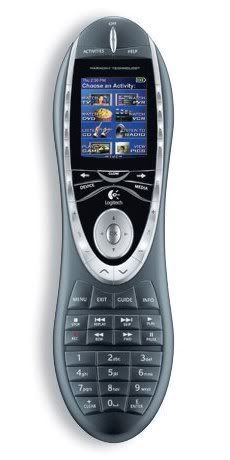 The sleek design of the Harmony promised to alleviate the lower back strain associated with leaning over to the coffee table. I also read enough reviews and specs to believe that the tidy little unit would still leave me with some room to grow my system. There isn't currently any home theater equipment in place, but there will be, and at $250.00 I was not looking forward to explaining to the wife that we would need a new, different, remote in a year. There were several other nice little design elements that sold me as well. The Lithium Ion Battery set-up meant I could stop stocking up on double and triple A batteries, the color screen that replaced a much larger, but monochromatic, touch screen on the Sunny Emote Philanderer, and the promise of "SmartState" technology were also attractive features. SmartState takes the place of knowing every intimate detail of your system based on the little incomprehensible lights on the front of components. You know, that LED light that used to mean that your TV was on but now means it is in "Power StandBy Mode?" SmartState tracks the changes that your system undergoes as you use different components so that when you turn it off, it goes off. It also means that with a minimum of instruction my wife and the occasional guest can use the remote in a fairly intuitive way and I'll still Tivo "Indiana Jones and the Busty Crusade" when it arrives on Skinamax.
The sleek design of the Harmony promised to alleviate the lower back strain associated with leaning over to the coffee table. I also read enough reviews and specs to believe that the tidy little unit would still leave me with some room to grow my system. There isn't currently any home theater equipment in place, but there will be, and at $250.00 I was not looking forward to explaining to the wife that we would need a new, different, remote in a year. There were several other nice little design elements that sold me as well. The Lithium Ion Battery set-up meant I could stop stocking up on double and triple A batteries, the color screen that replaced a much larger, but monochromatic, touch screen on the Sunny Emote Philanderer, and the promise of "SmartState" technology were also attractive features. SmartState takes the place of knowing every intimate detail of your system based on the little incomprehensible lights on the front of components. You know, that LED light that used to mean that your TV was on but now means it is in "Power StandBy Mode?" SmartState tracks the changes that your system undergoes as you use different components so that when you turn it off, it goes off. It also means that with a minimum of instruction my wife and the occasional guest can use the remote in a fairly intuitive way and I'll still Tivo "Indiana Jones and the Busty Crusade" when it arrives on Skinamax.
The largest knock on the system that I read prior to purchase was the programming interface. The only Americans not familiar with the typical universal remote interface of code lists and booklets that always get lost are shut-ins and the institutionalized at this point. Almost everyone else is even aware of "learning" types of remotes that can pick-up ancillary button functions through Infrared exchange with the original remote. The Harmony Series of remotes take all of this even further. The remote comes with a USB adapter and a dedicated website to help you fine tune the remote so that it works the way you want it to. I heard the interface described as "intimidating to novices," and "obtuse and infuriating." However, they were talking to a guy who had a Killimanjaro once, not some n00b. I was ready to accept the challenge.
Out of the box, the remote exceeded expectation. The cradle and remote were both quality looking pieces of equipment. Anyone that has ever suffered the indignity of that replacement remote from Target with the Sesame Street buttons on it knows what I am talking about. The Harmony looked and felt like sophisticated electronic equipment. A feature I had not read about also scored immediate points. A "tilt sensor" illuminates the keypad and the color screen when the remote is picked up. While I don't do a lot of in-the-dark-viewing, turning 40 has not helped my vision any and this feature meant that when I needed the extra visual cues, I got them. The charcoal and chrome scheme looked a lot cooler to me then previous iterations that were more brushed steel looking. However, the lack of choice in this area is something that needs to be addressed. If you're dropping a couple bills on a remote, it seems to me it should fit with your system and I know not everyone is on the same "none more black" wavelength I embrace.
Software installation and logging into the interface were simple enough that I have a lot of confidence saying that if you are reading this you (and your computer) can handle the chore. I had also read enough consumer literature and *gasp* the instructions to know that before I began I should have all my make and model info on hand. Thoughtfully, a little cheat sheet is included and after I filled it out I scanned the thing onto my hard drive. This is incidentally pretty much the first thing I do with any instructions/quick set-up lit I get these days. I absolutely suck at keeping track of that paperwork historically. Creating a profile and entering that information was the next step and where I have to register one little comment of warning. There are a couple of questions that gauge your level of sophistication when it comes to your home entertainment system and computers in general. I took the uber-geek path in both decision trees in order maximize flexibility and it definitely did that. In truth, over the course of the next few hours I found myself wishing more than once for a little less flexibility.
Once the computer had some basic information it began the process of interrogating me to determine just how I wanted to use it. Having the original remotes on hand was a big help and time-saver, but apparently not essential. A frequent prompt asked me whether I had original remotes, did not have them but knew which buttons to use or didn't have them, hadn't seen them in five years and wouldn't know what to do with it if they did turn up covered in dust bunnies and couch lint. After the initial set-up process is completed (this took me approximately forty-five minutes) the interface prompts you through the process of testing set-up. The transition between the interface telling me what to do and the handset telling me was seamless and other then leading me into the living room by lovingly cupping my testicles I'm not sure how it could have been made easier. You have to start from an initial condition of "off" on your components (with an exception that caused me some trouble later) so that the remote has a baseline to begin with, but after that the most revolutionary feature kicks in. Like I said, I (and probably everyone I ever met a Chicago LAN) pride myself on an intimate knowledge of all my components. Even if the Sony Behemoth Dangler magicked my other remotes into some Japanese limbo, I could probably figure a way to send the Tivo version of "Nuns Like It Hot" to the DVD recorder manually. What the Harmony does is make that knowledge obsolete. The activity-based system the remote embraces means that you do not control a component. Rather, you control the activity.
Just as a for instance, on every activity I use my Samsung TV for, the television is the source of the sound. Volume for every activity on the Harmony is therefore relegated to that component. When I want to fast forward a DVD, VHS or something recorded on the DVR I don't tell the remote which and then use the FF key, the remote already knows which activity I am doing and chooses the appropriate function for the key.
However, this newer, simpler paradigm was a little confusing to a guy with as convoluted a sense of sentence structure as me. No matter how simple my system is, this tangle of wires is going to create some complexities inherent in the system. The Tivo never really sleeps, and if the Nazi Set-top box is off what Tivo watches without complaint is a blank screen. This was that hiccup previously alluded to before. Luckily, the interface and the remote were prepared for just such an eventuality. The website double checks with you that everything is working the way you want it to before logging off of your initial set-up session. It does a fair job of using plain language prompts to work you through any issues you might be having. Ultimately though, to really fine tune the system and get little finishing touches to work I was forced into the component portions of the web interface. It was there I was able to tell the remote to leave the set-top box on for everything, even if some well-meaning tree hugger tried to conserve power. I also was able to easily improve a few of the activities to take into account the on-demand features of my digital cable. Essentially, I traded a little time and frustration on the internet for a remote that not only works the way I expect it to, but also the way anyone else I let touch it expects as well.
The few knocks I have on the remote are piddling ergodynamic details that probably have more to do with expectation then anything else. The placement of the number keypad and the VCR-like controls (FF, Rewind, etc.) seems awkward despite the cleanliness it lends to the appearance of the unit. A little blank space on the remote might have lent it better balance without too large an increase in size. Other than that and an occasional touchiness with the buttons that ring the color-screen (and whose functions change according to your activity) are about the only negative things I would note with this stellar product.
Make no mistake about it. This is a toy. Nobody needs a $250.00 remote control. But hell, I grew up a fat kid with a dot on his head and a love of science fiction. The compensation for that adolescent hell is disposable income and enough pent-up sexual imaginings to charm a woman into letting me do what I want with it. So, sell the youngest kid, make a few minimum payments on the Amex for a few months, pimp the mother-in-law or just embezzle the funds from work, but put together a few dollars and treat yourself to a true geek treasure.
Rather than answer a bunch of annoying questions like, "Where the f have you been?" or...Really, that is the only annoying question I don't want to answer, I've decided to just jump right in with a little content and give you the lowdown on one of the toys that has been occupying my time since the cavernous gaping maw of boredom between the death of having fun in Halo 2 and the birth of a game worth playing on the 360 (Halo 3. I have also decided to start working on shorter sentences. They will start now.
Really, time has been pretty short for me lately since the big move. The wife and I moved from the tiny one-bedroom we lived in since our twenties into a tiny two-bedroom nine blocks north. While that may seem like a lame excuse for dropping off the face of the Earth, it turns out to be a great excuse for purchasing a raft of new electronic toys.

It's a fairly modest setup. At its heart is the new Samsung 40-incher pictured and a bunch of stuff running through the basement. Down there is a snarly mass of crisscrossing coax and Cat-5 that make it possible for me to do things like swap content from the Tivo in the bedroom to the one in the living room, stream video from the computer to the TV, show photo slideshows during family functions and finally start reducing that pesky VHS collection into a format that is due for obsolescence any day now. While the stack of components in the living room does not amount to much, the sum total of all of these tasks turned out to be A) more then the old Sony Remote Commander could handle, and B) so frustrating for my wife that she had started calling me at work when she was trying to tune in the Top Model Marathon on Bravo. I spent a little time on Consumer Reports before Christmas and when it came time for After-Christmahannukwanzikah sales, yours truly was ready.
The upgrade of choice was the Harmony 880 Universal Remote from Logitech. My chief complaint with the old Sony Programmable I had was the size of the pig. While it was relatively easy to input components, setup macros and so forth, it had been designed to sit on the coffee table during usage. Honestly. They really expected me to lean all the way to the coffee table in order to watch television. What is this? Nazi Germany? What I wasn't willing to do was give up the functionality of components (like the digital set top boxes the fascist clowns at Cablevision require me to use to get On Demand porn) just to use any of the "universal" remotes that got packaged in with everything I purchased. Until the Harmony, viewing has mostly been a compromise of watching television through the Tivo, using that remote and busting out a raft of other remotes when something was on that I wanted to watch in High-def, or chaining myself to the laptop sized Sony Remote Demander.
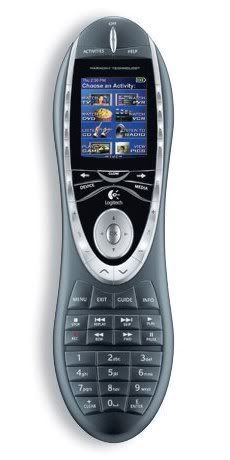 The sleek design of the Harmony promised to alleviate the lower back strain associated with leaning over to the coffee table. I also read enough reviews and specs to believe that the tidy little unit would still leave me with some room to grow my system. There isn't currently any home theater equipment in place, but there will be, and at $250.00 I was not looking forward to explaining to the wife that we would need a new, different, remote in a year. There were several other nice little design elements that sold me as well. The Lithium Ion Battery set-up meant I could stop stocking up on double and triple A batteries, the color screen that replaced a much larger, but monochromatic, touch screen on the Sunny Emote Philanderer, and the promise of "SmartState" technology were also attractive features. SmartState takes the place of knowing every intimate detail of your system based on the little incomprehensible lights on the front of components. You know, that LED light that used to mean that your TV was on but now means it is in "Power StandBy Mode?" SmartState tracks the changes that your system undergoes as you use different components so that when you turn it off, it goes off. It also means that with a minimum of instruction my wife and the occasional guest can use the remote in a fairly intuitive way and I'll still Tivo "Indiana Jones and the Busty Crusade" when it arrives on Skinamax.
The sleek design of the Harmony promised to alleviate the lower back strain associated with leaning over to the coffee table. I also read enough reviews and specs to believe that the tidy little unit would still leave me with some room to grow my system. There isn't currently any home theater equipment in place, but there will be, and at $250.00 I was not looking forward to explaining to the wife that we would need a new, different, remote in a year. There were several other nice little design elements that sold me as well. The Lithium Ion Battery set-up meant I could stop stocking up on double and triple A batteries, the color screen that replaced a much larger, but monochromatic, touch screen on the Sunny Emote Philanderer, and the promise of "SmartState" technology were also attractive features. SmartState takes the place of knowing every intimate detail of your system based on the little incomprehensible lights on the front of components. You know, that LED light that used to mean that your TV was on but now means it is in "Power StandBy Mode?" SmartState tracks the changes that your system undergoes as you use different components so that when you turn it off, it goes off. It also means that with a minimum of instruction my wife and the occasional guest can use the remote in a fairly intuitive way and I'll still Tivo "Indiana Jones and the Busty Crusade" when it arrives on Skinamax.
The largest knock on the system that I read prior to purchase was the programming interface. The only Americans not familiar with the typical universal remote interface of code lists and booklets that always get lost are shut-ins and the institutionalized at this point. Almost everyone else is even aware of "learning" types of remotes that can pick-up ancillary button functions through Infrared exchange with the original remote. The Harmony Series of remotes take all of this even further. The remote comes with a USB adapter and a dedicated website to help you fine tune the remote so that it works the way you want it to. I heard the interface described as "intimidating to novices," and "obtuse and infuriating." However, they were talking to a guy who had a Killimanjaro once, not some n00b. I was ready to accept the challenge.
Out of the box, the remote exceeded expectation. The cradle and remote were both quality looking pieces of equipment. Anyone that has ever suffered the indignity of that replacement remote from Target with the Sesame Street buttons on it knows what I am talking about. The Harmony looked and felt like sophisticated electronic equipment. A feature I had not read about also scored immediate points. A "tilt sensor" illuminates the keypad and the color screen when the remote is picked up. While I don't do a lot of in-the-dark-viewing, turning 40 has not helped my vision any and this feature meant that when I needed the extra visual cues, I got them. The charcoal and chrome scheme looked a lot cooler to me then previous iterations that were more brushed steel looking. However, the lack of choice in this area is something that needs to be addressed. If you're dropping a couple bills on a remote, it seems to me it should fit with your system and I know not everyone is on the same "none more black" wavelength I embrace.
Software installation and logging into the interface were simple enough that I have a lot of confidence saying that if you are reading this you (and your computer) can handle the chore. I had also read enough consumer literature and *gasp* the instructions to know that before I began I should have all my make and model info on hand. Thoughtfully, a little cheat sheet is included and after I filled it out I scanned the thing onto my hard drive. This is incidentally pretty much the first thing I do with any instructions/quick set-up lit I get these days. I absolutely suck at keeping track of that paperwork historically. Creating a profile and entering that information was the next step and where I have to register one little comment of warning. There are a couple of questions that gauge your level of sophistication when it comes to your home entertainment system and computers in general. I took the uber-geek path in both decision trees in order maximize flexibility and it definitely did that. In truth, over the course of the next few hours I found myself wishing more than once for a little less flexibility.
Once the computer had some basic information it began the process of interrogating me to determine just how I wanted to use it. Having the original remotes on hand was a big help and time-saver, but apparently not essential. A frequent prompt asked me whether I had original remotes, did not have them but knew which buttons to use or didn't have them, hadn't seen them in five years and wouldn't know what to do with it if they did turn up covered in dust bunnies and couch lint. After the initial set-up process is completed (this took me approximately forty-five minutes) the interface prompts you through the process of testing set-up. The transition between the interface telling me what to do and the handset telling me was seamless and other then leading me into the living room by lovingly cupping my testicles I'm not sure how it could have been made easier. You have to start from an initial condition of "off" on your components (with an exception that caused me some trouble later) so that the remote has a baseline to begin with, but after that the most revolutionary feature kicks in. Like I said, I (and probably everyone I ever met a Chicago LAN) pride myself on an intimate knowledge of all my components. Even if the Sony Behemoth Dangler magicked my other remotes into some Japanese limbo, I could probably figure a way to send the Tivo version of "Nuns Like It Hot" to the DVD recorder manually. What the Harmony does is make that knowledge obsolete. The activity-based system the remote embraces means that you do not control a component. Rather, you control the activity.
Just as a for instance, on every activity I use my Samsung TV for, the television is the source of the sound. Volume for every activity on the Harmony is therefore relegated to that component. When I want to fast forward a DVD, VHS or something recorded on the DVR I don't tell the remote which and then use the FF key, the remote already knows which activity I am doing and chooses the appropriate function for the key.
However, this newer, simpler paradigm was a little confusing to a guy with as convoluted a sense of sentence structure as me. No matter how simple my system is, this tangle of wires is going to create some complexities inherent in the system. The Tivo never really sleeps, and if the Nazi Set-top box is off what Tivo watches without complaint is a blank screen. This was that hiccup previously alluded to before. Luckily, the interface and the remote were prepared for just such an eventuality. The website double checks with you that everything is working the way you want it to before logging off of your initial set-up session. It does a fair job of using plain language prompts to work you through any issues you might be having. Ultimately though, to really fine tune the system and get little finishing touches to work I was forced into the component portions of the web interface. It was there I was able to tell the remote to leave the set-top box on for everything, even if some well-meaning tree hugger tried to conserve power. I also was able to easily improve a few of the activities to take into account the on-demand features of my digital cable. Essentially, I traded a little time and frustration on the internet for a remote that not only works the way I expect it to, but also the way anyone else I let touch it expects as well.
The few knocks I have on the remote are piddling ergodynamic details that probably have more to do with expectation then anything else. The placement of the number keypad and the VCR-like controls (FF, Rewind, etc.) seems awkward despite the cleanliness it lends to the appearance of the unit. A little blank space on the remote might have lent it better balance without too large an increase in size. Other than that and an occasional touchiness with the buttons that ring the color-screen (and whose functions change according to your activity) are about the only negative things I would note with this stellar product.
Make no mistake about it. This is a toy. Nobody needs a $250.00 remote control. But hell, I grew up a fat kid with a dot on his head and a love of science fiction. The compensation for that adolescent hell is disposable income and enough pent-up sexual imaginings to charm a woman into letting me do what I want with it. So, sell the youngest kid, make a few minimum payments on the Amex for a few months, pimp the mother-in-law or just embezzle the funds from work, but put together a few dollars and treat yourself to a true geek treasure.

