
I have been wanting a bigger MP3 player for quite sometime and my wife finally broke down got me one for my birthday. I say "broke down" because she has told me over and over that I don't need a bigger MP3 player and how it is a waste of money.
So when I ripped open the wrapping paper I was excited to see that she had changed her mind.
The Screen
I flipped on the power to check out the video quality of the screen. I thought it would be difficult to see anything on such a small screen - boy was I wrong! The quality of the video is like watching a miniature HDTV. They have some pre-loaded sample videos for you to watch which demonstrate the quality exceedingly well. I kid you not, the Zune has a better picture than a good portion of the regular TVs on the market.
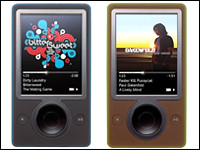
Along with the pre-loaded video. you can also purchase music and videos on Microsoft's Zune marketplace. Xbox Live Marketplace allows you to download your favorite television shows and place them on your Zune player.
Photo Viewer
The screen is also good for viewing your favorite pictures you've downloaded from your PC. This option is very easy to use and I have no doubt my wife will be using it more than me to show off our son to friends and relatives.
In the pictures menu, you can either select to view pictures by date, folder or you can select them all. You may choose to look for individual pictures or watch them in a short slide show. The slide show option is really easy to use and allows for customizations. For instance, you can customize the length of time a picture stays on the screen before switching to the next in the series. Unfortunately, you cannot put any titles on your pictures to help describe the image.
You may customize your Zune background by selecting one of the photos that you have stored on the device. This gives your mp3 player a personal touch and separates it from your friends players.
Music Quality
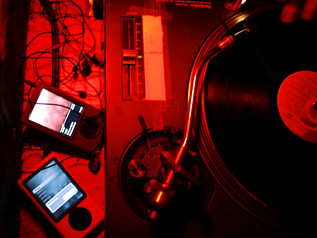 Music quality on the Zune is pretty standard for a portable listening device. They have an equalizer option to enable one of seven settings to adjust your music levels, but sadly you can't adjust individual levels like bass and treble. If you like to have presets that change with each song you can customize a little.
Music quality on the Zune is pretty standard for a portable listening device. They have an equalizer option to enable one of seven settings to adjust your music levels, but sadly you can't adjust individual levels like bass and treble. If you like to have presets that change with each song you can customize a little.
If you don't want to cycle through the menus to find your favorite songs you can setup play lists on the Zune itself or do it from your computer in the Zune file management application.
Disk Capacity
The 30GB hard drive is huge and I am quite sure I will never fill it up. At the moment, I have 700 mp3's and around 600 pictures uploaded, and that has only scratched the surface. So far, I have taken up somewhere around 3.5GB of storage and my wife is taking bets on if I will ever be able to fill the whole thing.
The Radio
I like the radio feature on this hand held device. It works like the old school portable ones you used to have when you were a kid. This one had a cool digital display.
I cycled through the radio stations to see if it had good reception and I didn't have any problem picking up the local stations. I was even able to get a few stations I usually am unable to receive in my area.
Wireless
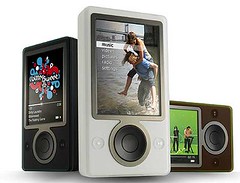 The Zune is capable of wireless transmissions which you can switch on and off for airplane travel. You can send pictures to other Zune users or beam your favorite playlist all via wireless communications.
The Zune is capable of wireless transmissions which you can switch on and off for airplane travel. You can send pictures to other Zune users or beam your favorite playlist all via wireless communications.
Overall
The size might be a problem for some portable music fans. This is one area I wasn't impressed with in the design of the Zune. If you cherish your iPod Nano you won't like this clunker and its menu system. With only three controls, it took a little while to figure everything out and navigate properly. In my opinion, the Zune is a definite must buy for the music, video, picture or radio fanatic if you can overlook the size of the device and its non-iPod like control scheme.

