finalh0ur
Shared on Sat, 03/22/2008 - 16:33I'll probably catch alot of shit for this. Alot of people consider it cheating. How can it be considered cheating if I am a better player with a controller than a M&K setup? I am super shitty with a mouse. But.........Anyhooo.........here's how to set it up for the 360 and PS3. I took a couple of weeks off from the BT port. I fried two boards. I have it up and running, it's just not purty yet.

Here is the XFPS for the 360. This is basically just a connector from the input machine to the 360. I got it for 60 bucks used on ebay. There are 3 versions. I do believe they all work the same. You don't do any adjustments off of this thing. You can use just this to plug in a M/K but it works much much better with the input machine plugged into it.

Here is the XIM. Xbox input machine. This is the heart of the operation. You can make one yourself or get one off of xim360.com, or ebay. Xim360.com is a great site, it's just hard to get on it sometimes. This plugs into the XFPS with a PS2 plug from a USB from your computer. I just set a laptop at my 360.

Here is what the software looks like running. There is barely any setup even though it looks like a huge process. Everything stays plugged in. Just turn on the PC/360, drop your configuration file ontop of the XIM icon and you are ready to go. The software is free.
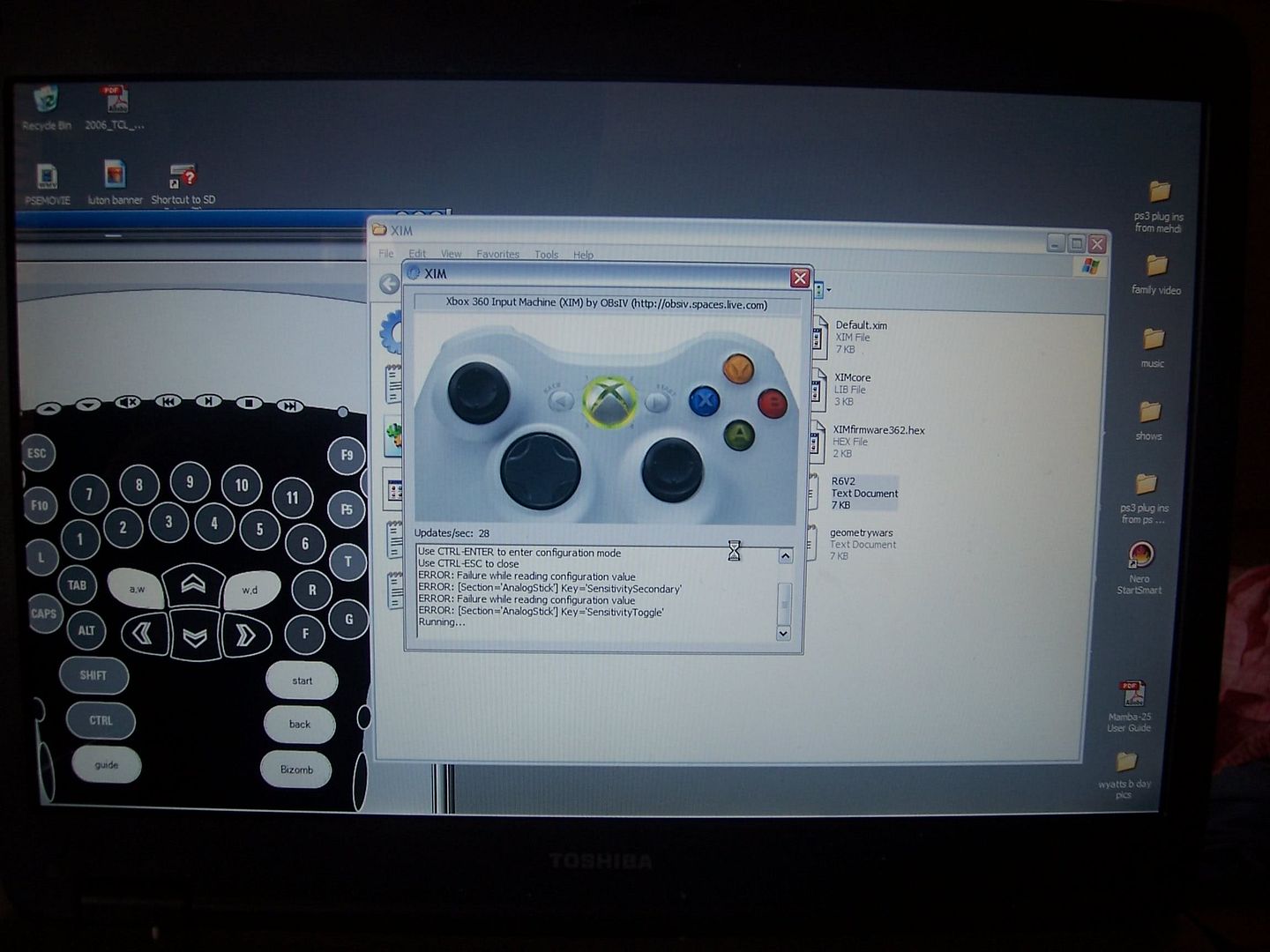
You can map all buttons to anywhere you like! Set whatever mouse sensitivity you like. It opens up alot of options. Here is the mouse and keyboard I run. You want a mouse that runs 1800 dpi or above. The Microsoft Sidewinder lets you toggle dpi. (cough,cough..........slow down the reticle for sniping.............cough,cough) the board is a Fang.


That's pretty much it. for the PS3 you don't use a XFPS. You use a $9.99 Yobo converter. Refreshes twice as fast as the XFPS, go figure. I just got the Yobo in the mail today and haven't used it yet. I have to hit the "up arrow" and the "select" short cut key to get it to register. But, WTF is the "select" key?! I don't know.................
Oh...........none of this was my idea at all. It's way out of my league. The guy who runs xim360.com...........it's all his idea.
EDIT The select key is refering to the controller. So hit whatever two buttons are mapped to the controller up and the controller select.

Here is the XFPS for the 360. This is basically just a connector from the input machine to the 360. I got it for 60 bucks used on ebay. There are 3 versions. I do believe they all work the same. You don't do any adjustments off of this thing. You can use just this to plug in a M/K but it works much much better with the input machine plugged into it.

Here is the XIM. Xbox input machine. This is the heart of the operation. You can make one yourself or get one off of xim360.com, or ebay. Xim360.com is a great site, it's just hard to get on it sometimes. This plugs into the XFPS with a PS2 plug from a USB from your computer. I just set a laptop at my 360.

Here is what the software looks like running. There is barely any setup even though it looks like a huge process. Everything stays plugged in. Just turn on the PC/360, drop your configuration file ontop of the XIM icon and you are ready to go. The software is free.
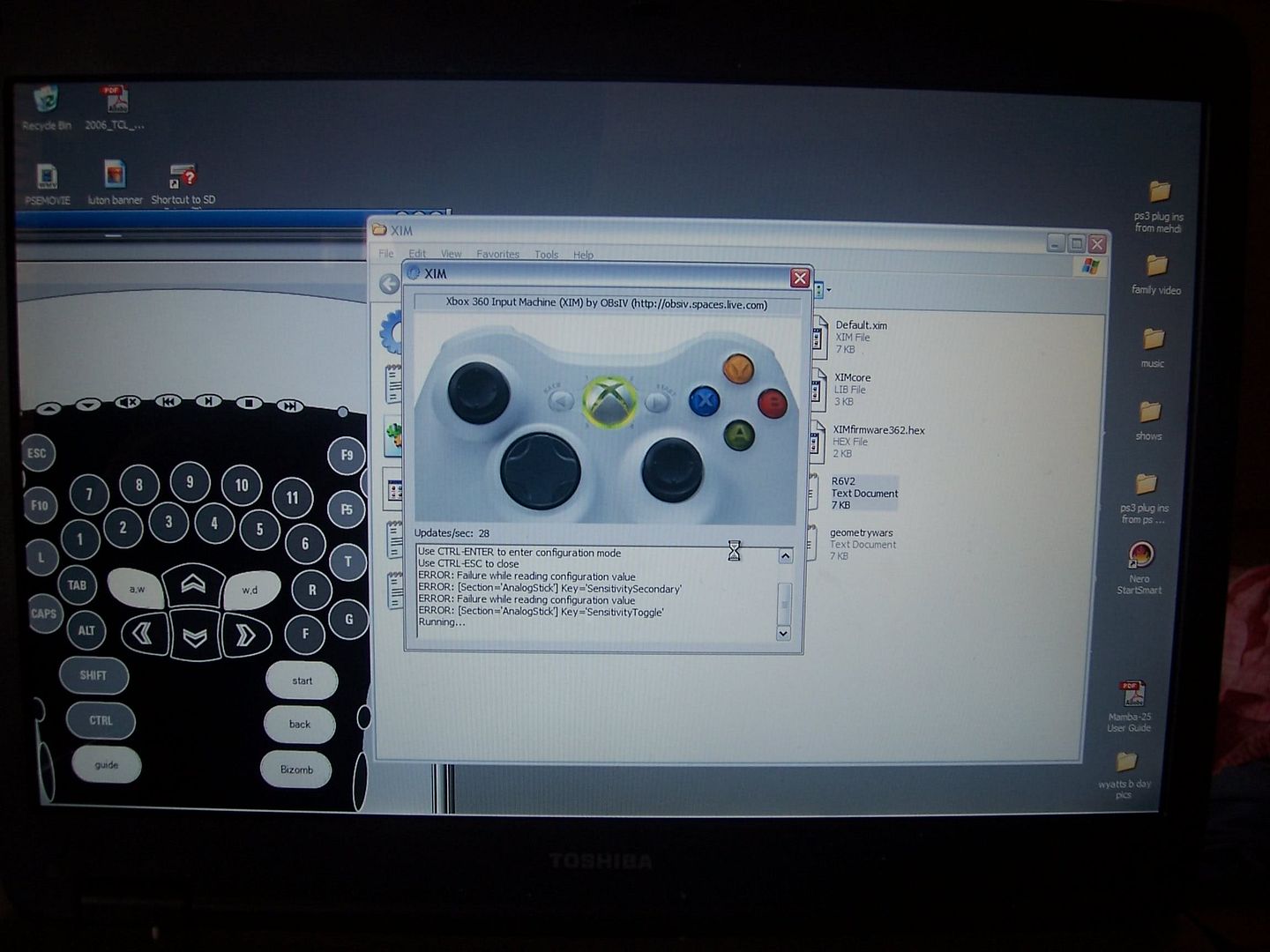
You can map all buttons to anywhere you like! Set whatever mouse sensitivity you like. It opens up alot of options. Here is the mouse and keyboard I run. You want a mouse that runs 1800 dpi or above. The Microsoft Sidewinder lets you toggle dpi. (cough,cough..........slow down the reticle for sniping.............cough,cough) the board is a Fang.


That's pretty much it. for the PS3 you don't use a XFPS. You use a $9.99 Yobo converter. Refreshes twice as fast as the XFPS, go figure. I just got the Yobo in the mail today and haven't used it yet. I have to hit the "up arrow" and the "select" short cut key to get it to register. But, WTF is the "select" key?! I don't know.................
Oh...........none of this was my idea at all. It's way out of my league. The guy who runs xim360.com...........it's all his idea.
EDIT The select key is refering to the controller. So hit whatever two buttons are mapped to the controller up and the controller select.
- finalh0ur's blog
- Log in or register to post comments


Comments