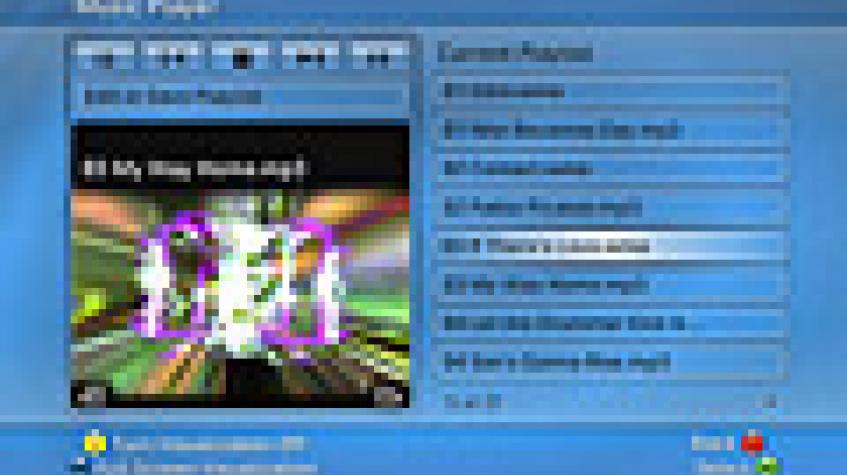
It seems that the dashboard update has allowed a glitch that will let users play custom sound tracks on their Xbox 1 games.
2old2play had seen some rumors of this on many different forums, but decided to check it out for ourselves. We can confirm that it works with the games we tested (Halo 2 and Halo).
2. Choose the location of your media. If you choose your network some games like Halo 2 will stop playing the music because the game requires a network reboot most likely for bandwidth reason. For best results use the 360 hard drive.
3. Select your playlist and set the volume. You will not be able to change the volume once the game starts.
4. Put in your Backward Compatible Xbox 1 game and let it boot. Now you can listen to your custom sound track.
Since this is a kind of glitch, the original game music will still play along with the sound track. In most cases you can turn down the music in the game, but with Halo 2 you can not. It still worked very well with multi player. Enjoy.
2old2play had seen some rumors of this on many different forums, but decided to check it out for ourselves. We can confirm that it works with the games we tested (Halo 2 and Halo).
How To
1. Make sure your Xbox 1 game is not in the console.2. Choose the location of your media. If you choose your network some games like Halo 2 will stop playing the music because the game requires a network reboot most likely for bandwidth reason. For best results use the 360 hard drive.
3. Select your playlist and set the volume. You will not be able to change the volume once the game starts.
4. Put in your Backward Compatible Xbox 1 game and let it boot. Now you can listen to your custom sound track.
Since this is a kind of glitch, the original game music will still play along with the sound track. In most cases you can turn down the music in the game, but with Halo 2 you can not. It still worked very well with multi player. Enjoy.

