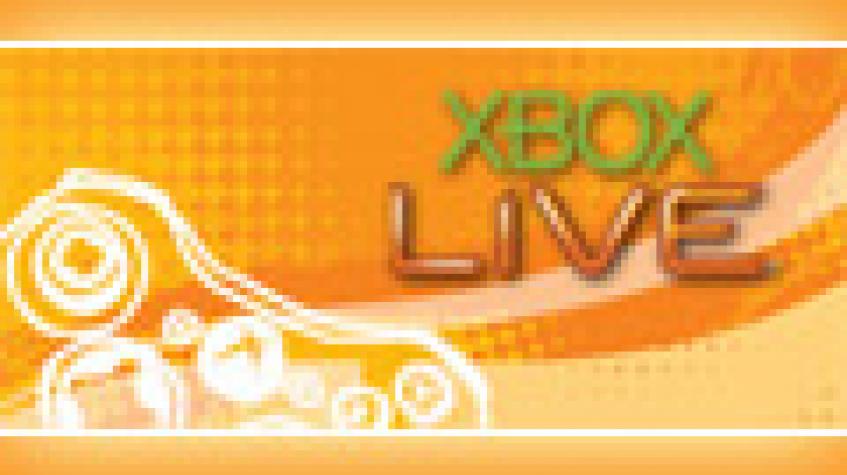
Microsoft has FINALLY released a great flash based interface to the Xbox Live Marketplace, too bad it has to be in your browser.
The Pipeline is a one stop web enabled catalog of what's on the Marketplace. At the moment there are pulldowns for Game Downloads, Demos and Game Videos, Themes and Gamer Pics, Media and Entertainment, Editors Choice and We Need Your Help.
All of the sections pretty much work the same way. When you mouse over one of the main categories you'll get some sub categories to choose from. Clicking on a sub category will produce a list of content on the left and a details window on the right. So if you clicked an item on the left, the window on the right will display information about that download, some pictures, rating information and links for more information.
Lastly there's a survey to fill out to help them improve this service.
I've spent a few minutes surfing around on this website and I have to say it really does fall short. It's easier to find stuff here than I think it is in the Dashboard. However things like Theme and Gamer Pic previews really fall short. If you're looking at a Gamer Pic Pack, you dont' see all the pics. The same is true with Themes, you only see one or two of the blades. This has been my #1 complaint with Themes and Pics since day 1, show me what I'm buying! So far this doesn't seem to be doing that. I'd also like to be able to preview the video's right in here too rather than download them on my Xbox360.
All in all this has great potential, take a look and send them some feedback so we can get what we want out of this feature.
Check out the site at www.xboxlivepipeline.com
The Pipeline is a one stop web enabled catalog of what's on the Marketplace. At the moment there are pulldowns for Game Downloads, Demos and Game Videos, Themes and Gamer Pics, Media and Entertainment, Editors Choice and We Need Your Help.
All of the sections pretty much work the same way. When you mouse over one of the main categories you'll get some sub categories to choose from. Clicking on a sub category will produce a list of content on the left and a details window on the right. So if you clicked an item on the left, the window on the right will display information about that download, some pictures, rating information and links for more information.
Here's a breakdown of the sub categories:
- Game Downloads : Xbox Live Arcade, Game Add-Ons
- Demos and Game Videos : Game Demos, Game Trailers
- Themes and Gamer Pics : Themes, Gamer Pics
- Media and Entertainment : Movie Trailers & Short films, TV Music Sports and More, Gaming Community Videos
Lastly there's a survey to fill out to help them improve this service.
I've spent a few minutes surfing around on this website and I have to say it really does fall short. It's easier to find stuff here than I think it is in the Dashboard. However things like Theme and Gamer Pic previews really fall short. If you're looking at a Gamer Pic Pack, you dont' see all the pics. The same is true with Themes, you only see one or two of the blades. This has been my #1 complaint with Themes and Pics since day 1, show me what I'm buying! So far this doesn't seem to be doing that. I'd also like to be able to preview the video's right in here too rather than download them on my Xbox360.
All in all this has great potential, take a look and send them some feedback so we can get what we want out of this feature.
Check out the site at www.xboxlivepipeline.com

