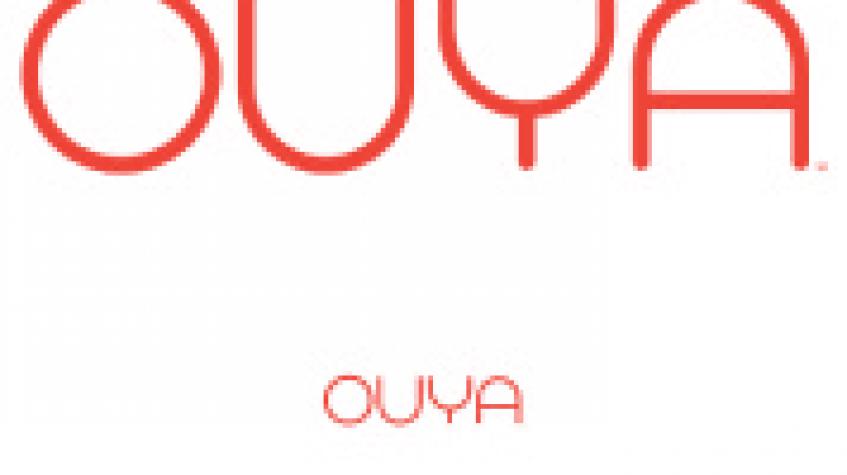
On May 28th, 2013 I received my OUYA. The little silver box that was created on the hopes, dreams and dollars of thousands of Kickstarter supporters found its way to my door.

On June 25th, 2013 OUYA officially launched at retail. I am somewhat surprised to find that Amazon.com sold out of pre-orders and is currently out of stock (both bestbuy.com and Amazon.ca have stock). This almost sounds like a launch of one of the big three! Pretty impressive for something smaller than a DSLR Camera.
OUYA812?
I am not here to tell you where to buy one (if you haven’t already), I want to help you decide whether you should or not. To do that I am going to share with you about my OUYA experience between May 28th and June 25th. The day after I received my OUYA I posted a blog entry on it’s unboxing and my initial thoughts. Since then I have played with it, monkeyed around sideloading Android games and apps, downloaded new trial versions of OUYA’s games and apps, updated the system and left it alone for a couple days only to do it all again. In a nutshell I can tell you that the OUYA did not over promise, nor did it underdeliver. OUYA is exactly as I thought it would be and what you should expect from a $99 console.

As a quick comparison, the Wii is now $99 and plays some great new games as well as old Nintendo classics. The Wii can output to 480p and requires extra dongles to hardwire a network connection. Truth be told I was never a big fan of the nunchuck and motion control. The OUYA can output to 1080p, features HDMI output, allows wired and wireless network connection and, with the emulator app, it can play a shit-ton of old NES games (if you had any roms-wink wink). The controller is a hybrid between the XBOX design and the PS3 buttons, triggers and sticks.

No Touchy My Monkey!
I prefer the OUYA controller over the Wii (and the PS3 sixaxis as well) but that isn’t truly fair as there is no motion control. It feels a little light and squishy compared to my XBOX 360 controllers. It’s not squishy like a Nerf ball; the two AA batteries hide in each handle and the covers seem to give a little if you grip it too hard. The thumbsticks are grippy and responsive. If you like the PS3 convex design then you’re in luck as the OUYA went that route. The D-Pad feels a little like cheap plastic but it does a good job.
Originally, I did notice a fair bit of lag between the controller and the screen. It was noticeable enough that games that relied on "fast" old guy reflexes were virtually unplayable. The last update I received seems to have rectified the lag issue for the most part. There seems to be a very small bit of lag left but that may be attributed to my increased reaction time. I don’t fault the controller specifically for the lag as its bluetooth connection determines that. Overall it’s a decent controller. I would say it’s on par with some of the Mad Catz controllers I owned in the past with one major exception-the touchpad in the middle. I can’t fucking figure this thing out.

Recent reviews I read of the touchpad revealed some good and some bad. In the month I’ve had it, I have never wanted to rip apart a controller as much as I have with this one. If my thumb brushes a little too far in on the U button, I suddenly have an arrow on the screen or the game freaks out as now touch is involved. “No Gawddammit! Touch is not involved!” Then I try a game or app where touch is essential and there isn’t a digit on either hand that gets the freaking pad to respond consistently. Initially I thought my greasy mitts were the issue. I washed them but the same thing happened...frustration! I tried a stylus with nearly the same result (as an aside, don’t try to use a stylus). I tried Mrs. Soups’ hands and the same damn thing happened. Lord love you if you try to browse or type with just the controller. Either invest in a bluetooth keyboard or, if you have an android tablet or phone, use the app that lets you use those as a keyboard instead. Sony needs to look carefully at this for the PS4 and make damn sure their little touch screen functions better.
Launching in T minus 10...9...8...
OUYA touts that they feature “the most launch titles of any console.” While that is true, just like any other console’s launch there are only a couple of real gems in the mix. Some of the games feel like they are in a beta state with sound issues, clipping and choppy responsiveness. Others, such as Final Fantasy III and Android favorite Canabalt, are only made better with 1080p and surround sound.

I was disappointed at first when a few more Android standouts were not ported over to the OUYA. After my experience with the touchscreen I understand why they weren’t. I don’t want to sound too down on the launch games as overall I was impressed with a number of them. Typically launch titles don’t provide much room for a demo unless it happens well after launch.
I regularly download demos on my OUYA since receiving it. With new ones cropping up every few days or so, I always have something new to try. OUYA’s absolute BEST feature is that ALL games are available as free demos. Some are just plain free! I have high hopes for OUYA, as even in the short time I’ve owned mine, the selection, quality and calibre of games increased significantly.

I don’t want to mislead you however. I don’t expect to see the next AAA blockbuster on OUYA. What you can expect is something akin to Geometry Wars, Castle Crashers or Braid. This is what XBOX Live Arcade almost was for a brief moment and should have become.
Don’t Cross the Streams
If you haven’t guessed already, OUYA is a very nice looking front end for the Android OS underneath. I have an Android tablet that I can output to my TV. Do I need a box to do the same? This made me a little hesitant to throw my money down. I hoped for a killer app. For me, that app was XBMC (XBOX Media Center). Originally developed to work on a hacked OG XBOX it’s grown into so much more. I run it on top of Linux for my HTPC and it is hands down the best media center software for the price; it’s free! A week after receiving my OUYA I tried sideloading XBMC. Luckily I had a bluetooth keyboard handy as initially using the touchpad proved impossible. I got XBMC up and running and cracked open a beer to celebrate! Then I tried to stream a movie, then a TV show, then another movie compressed in a different container, then another and another. As my buddy at work says, “Son of a fuck!” I knew what I had done was probably not ready for primetime. I went around the system and I paid the price. I shouldn’t have been upset...but I was. That was three weeks ago. Today, with the help of xbmchub.com, I am up and running and streaming like Austin Powers after cryo-sleep! The “Add-on” they created allows you to use the controllers’ buttons and D-pad to navigate instead of that f-ing touchpad. It’s a godsend! I watched in 720p as Maverick and Goose chased a Mig 28 in a 4g negative dive...while inverted...and it was awesome!

Final Verdict
 A month ago I was ready to chalk up the OUYA as a $99 experiment. Today, I am impressed with how far OUYA has come and excited for what its’ future holds. If you are a fan of the arcade games on XBOX Live and PlayStation, if you want a cheap and solid streaming box that can handle one of the best utilities out there, if you like tinkering around, if you have an extra hundred bucks laying around or a tonne of cans to cash in and you have a bit of “Gamer A.D.D.,” then you should seriously consider OUYA. If you are “COD or Die!!!” then keep walking my friend...there’s nothing to see here.
A month ago I was ready to chalk up the OUYA as a $99 experiment. Today, I am impressed with how far OUYA has come and excited for what its’ future holds. If you are a fan of the arcade games on XBOX Live and PlayStation, if you want a cheap and solid streaming box that can handle one of the best utilities out there, if you like tinkering around, if you have an extra hundred bucks laying around or a tonne of cans to cash in and you have a bit of “Gamer A.D.D.,” then you should seriously consider OUYA. If you are “COD or Die!!!” then keep walking my friend...there’s nothing to see here.
