CMA
Shared on Fri, 03/04/2011 - 11:13So I have an iPhone 4 and got curious about Jailbreaking, so here are the chronicles of my adventure and what I learned. I consider myself decently technically savvy. But not a programmer, so I approached all of this with caution. Knowing that Jailbreaking voids your 1 year warranty on your iPhone. At the same time I knew if things went bad I could most likely wipe it clean and Apple would never even know it was jailbroken.
Why Jailbreak:
Boredom was one factor and wireless itunes syncing were my major two factors.
A bit of notes about Jailbreaking an iphone:
In the cydia app store, apps are called packages. They can be a theme, sounds, tweak, or application.
Jailbreaking is not a different operating system, it is the same OS you know and love, you can still use the apple app store. Jailbreaking just opens doors to your device apple didn't intend.
There are two types of jailbreaking:
- Tethered - if you do a tethered jail break, once you turn your phone off, the jailbreak is gone. You have to be tethered(usb) to the computer and boot up the phone through the jailbreak program on your computer. This wasn't something I was interested because if I ran the battery down or just need to boot cycle I didn't want to lose all the stuff till I could get back to my computer.
- Untethered - If you turn off your phone, it is still jailbroken. This was the only option I was interested in and luckily an untethered jailbreak of my OS was just released by Greenpois0n.
Wikipedia is there to help distinguish what jailbreak software to use with a handy chart:
en.wikipedia.org/wiki/Jailbreak_%28iPhone%29#United_States_legal_issues
So after checking the chart and what iOS I had I decided Greenpoison was my best bet.
greenpois0n.com/
greenpois0n is the software that you install on your computer that does all the hard work for you and is available free at their website to use with a MAC, LINUX, or PC.
After backing up my phone (twice). I started up the program and expected a very complicated endeavor. The prompts went as follow: if jailbreaking an apple tv push yes (I pushed no). Push start on the computer program, hold down sleep button on phone, continue holding sleep press home, release sleep continue holding home, and then release home, and it does the rest. It gives you a prompt to say it is complete and there is a new app called loader on the home screen. It was just that easy. You don't lose any info, apps, contacts, sms messages or anything. Your phone doesn't lose anything or info on the jailbreak.
Once you load the "Loader" app on your phone it installs Cydia for you which is like the apple store, but different. It is different because Cydia is like a flea market, you actually pick what stores are in cydia. The stores are called "Repositories" or "Repos." In Cydia you click on Manage > Sources and add the URL for the Repository you want to add. Much like a flea markets some Repos are reputable and some are totally illegal. Cydia will warn you when you install a Repo that has possibly stolen apps but will also tell you they won't stop you from using it. Doing searches for "best iphone 4 repositories 2011" helps you load your cydia with lots of good options.
My first few days of having a jailbroken phone I was less than impressed. I was so used to the apple store that is well organized and you are pretty much guaranteed the apps will not only work, but work well. You feel safe spending money in the apple app store. So far with the cydia store I was 1-10 for apps actually working. But one golden find at a time my opinion slowly started to change.
Here are the success stories:
SNES A.D. + and NES A.D. +
Both of these emulator apps work well and work with all the SNES and NES roms you probably already have on a computer or can easily download from ROM sites. There are a few hard to find REPOs that have packages of ROMs you can download. Note it is only legal to have roms of games you own. The reason emulators on a phone are winning more than Charlie Sheen is that both these apps work with a Wiimote. Yes a Wiimote. Go to settings and sync a wiimote to it and it is great for travel, though the stewardess on an airplane won't let you use bluetooth. So shhhhh.
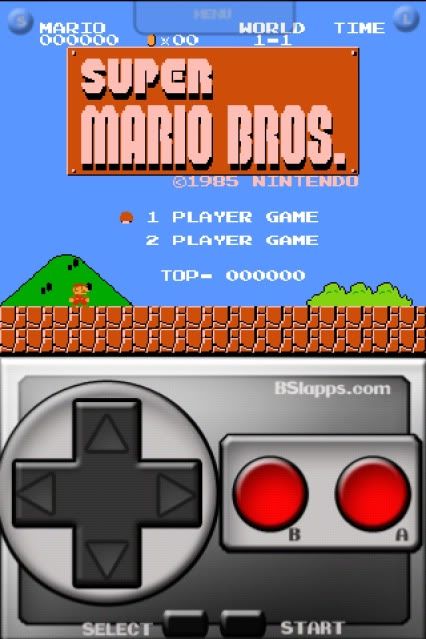
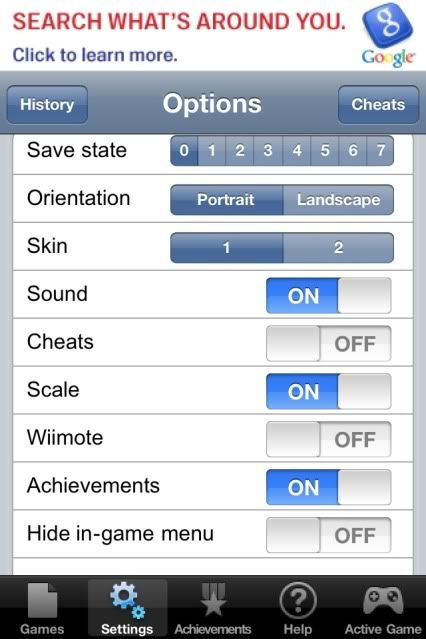
Winterboard
Works with themes (different app icons, color layouts, sounds, etc) One thing that screwed with me on this is that the title of the sounds in the settings don't change, but the sound file does. So when you add a new text sound you have to filter through them and find the one that it added.
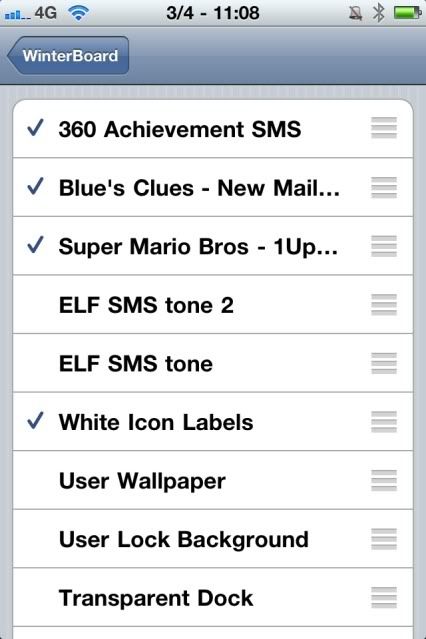
Barrel
Add 3d animations to your app page scrolling transition. Rather than sliding they can look like a cube turning and such.

Lockinfo
Displays info (of your choosing): weather, emails, sms, notifications, etc. I like it cause I never check the weather in the morning unless it's on my home screen.

Fake operator
Change where it says Verizon or ATT to whatever you want. I made mine say 4G to screw with people.
FolderEnhancer
Unlimited Apps per folder. Folders in Folders. Different scrolling options (my folders scroll down instead of left to right).
MyWi
Mobile hotspot (yes it's coming in iOS 4.3 with additional monthly charges) with no monthly charges. Gives options for bluetooth, usb, and wireless. Sadly doesn't let you disable the SSID.
Bluffmy call
Pick what phone number you call from. Think someone is dodging your call? Enter their home phone and see if they pick up. :)
WifiSync
Syncs with itunes through wifi.
SBSettings
Swipe the top bar to have quick options

Cydelete
Usually you delete cydia apps through cydia. Cydelete lets you delete them the way normal apps delete.
Not all the apps listed are free, but you can test them all out for free.
- CMA's blog
- Log in or register to post comments


Comments
Submitted by NormalGuy on Fri, 03/04/2011 - 11:35
Submitted by CMA on Fri, 03/04/2011 - 11:37
Submitted by CMA on Fri, 03/04/2011 - 11:38
Submitted by AngryJason on Fri, 03/04/2011 - 13:21
Submitted by Anonymous (not verified) on Fri, 03/04/2011 - 21:34
Submitted by Anonymous (not verified) on Fri, 03/04/2011 - 21:34
Submitted by Double T on Fri, 04/08/2011 - 01:17