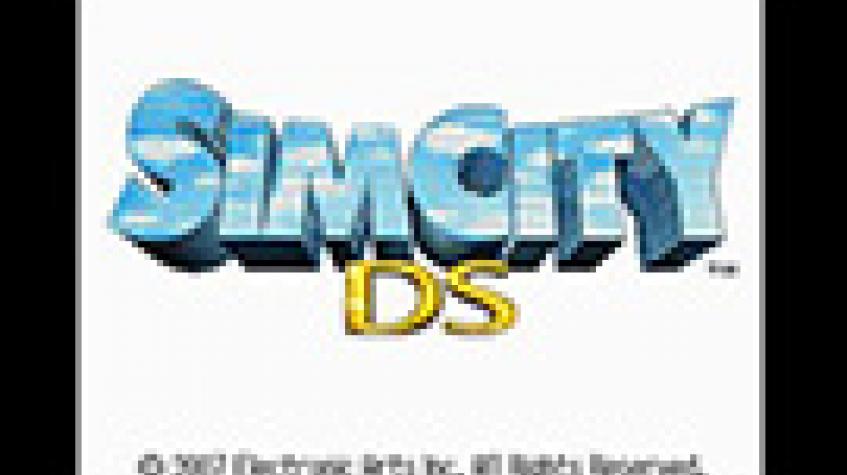
SimCity has finally come to the Nintendo DS. Originally launched in Japan, many SimCity enthusiasts bought the Japanese version worldwide since initially there was no talk of a US version. But thankfully a few weeks ago, EA released the English version of the game to the US market.
Being a regular player of SimCity Classic on my phone and SimCity 4 on my laptop, this review will reference differences between those and SimCity DS.

The game’s main screen has a few choices for you. Here you find the Museum which will show you the in-game unlocked buildings you have, as well as the landmarks you have unlocked with codes or WiFi trades. Landmark codes came from different retailers who had ‘exclusive’ buildings in the game, but a quick search on the internet will provide you with a list of all the codes for all the landmark buildings (you can only use two landmarks in your city). There is also the Post Office which once you have been awarded in your city, you can send friends landmarks via WiFi connection.
On the same screen there is a Tutorial option which has 15 quick tutorials to help mold your current SimCity skills into being DS compatible. Lastly the the two game modes icons are here, Save The City and Build A City. This review will focus on Build A City since that’s really what the game is about. In Save The City, there are a number of scenarios you can pick from. The scenarios mostly focus around rebuilding a city after a major disaster and you have so much time and money to do it in. These are fairly good live tutorials with built cities so you can figure out how to manage a city, fix traffic problems etc before you jump into build your own from scratch.
Build A City Mode
Build A City mode is the core of the game and what most gamers buy SimCity for so lets go straight for the meat of the game. First of all lets talk about the graphics. The DS is no graphics power house, so one shouldn’t expect SimCity 4 style 3D rendered buildings and such. SimCity DS looks like it draws it’s graphical inspiration from SimCity 3000. Sadly the animations are fairly limited and the city doesn’t really feel alive. In the zoomed out mode you can barely see the cars on the roads and the movements look like 2 frames that rotate. When zoomed in you can see the car animations better, though they don’t look like cars, just white rectangles on your roads. The more rectangles, the more traffic on that road. It’s somewhat reminiscent of SimCity Classic for the traffic animations. The train is animated better, looking like a train and you can see those moving around your city zoomed in or out. I have yet to be able to find a bus on the road anywhere. Nothing else is animated in the city and even at that, the power of the DS is stretched to it’s limits. Sadly, the game does not run smoothly at all. Animations are stop motion style and trying to scroll around your city will be met with large pauses and skips in gameplay. Things run smoother when you’re in construction mode, but the simulation is paused in this mode which explains the boost in speed.
Layout
The layout of the game uses the top screen as your rendered city view. There are two zoom modes to choose from which you can get in and out of using the left bumper or taping the magnifying glass on the bottom screen. Zoomed in mode however doesn’t seem to be zoomed in enough and details are still fairly low quality. You will also see some status numbers here for the date, your money and population. There is also a news ticker ‘scrolling’ ever so lagg-i-ly (it's a word I swear) on the bottom of this screen. This ticker is what you want to pay attention to for clues of what needs to be done in your city, problems and research developments. The bottom screen is your work screen and it relies heavily on using the pen. This is where you will construct your city, interact with your adviser, and look at your charts and graphs. It is also where you will find the traditional RCI bar except in SimCity DS it’s horizontal, not vertical.
Building Your City
To start building, you are presented with a world map in which you pick a plot of land to build your city on. The land is flat but with various amounts of water. Each plot of land comes with different amounts of money, the highest amount being $50,000 to start with. You should probably pick a piece of land with the highest amount of starting cash.
Once you have your land, it’ll appear on the bottom screen. To start building you use the pen to move the cross hair box to a section you’d like to build on and then click the box in the corner to go into build mode. Build mode presents you with a row of icons at the top which are categories of buildable items. The categories are Parks & Flora, Transportation, City & Recreation, Power, Water & Garbage, Gifts & Landmarks and Bulldoze. Not all options in each category are available to you from the start. If there is a ? symbol, you need to unlock that building or service by putting money into research. In the case of Gifts & Landmarks, these can be researched or given to you at different population levels, this is also where you will find the two landmarks you’ve chosen from the Museum to use in your city.

Buildable items are very much like SimCity Classic where there is one type of each thing to build. There aren’t for example small medium or large schools like in SimCity 4. The transportation options are really lacking in ‘DS as well, you get roads, bus terminals and trains, again very much like SimCity Classic. In ‘DS, train tracks cost the same as roads, but you'll need to build a train station to get on and off to use the tracks. Also unlike in SimCity 4 where city service buildings, schools and hospitals have a service radius based on funding and there is no indication of service radius in ‘DS. Unfortunately it is not documented anywhere as to what the effective radius of different buildings are. Each has a budget screen where you can increase or decrease funding globally to Police, Fire, Medical, Education, Transportation and Research.
The one exception to there being only one type of everything is when talking about zoning. Much like in SimCity Classic and all the successors, Residential, Commercial and Industrial all come in three capacity levels. Of course the higher the capacity, the more money the zone tile costs to lay down. Each different capacity of zone will show off a different style of building and when your city gets going, may develop into skyscrapers (players are reporting that the game is glitched when it comes to re-zoning). To re-zone you just drag the higher capacity zone over the lower capacity one and an auto-bulldoze happens. Many players are reporting though that the area never comes back the way it used to. So you should try and have a design goal in mind and lay down the appropriate tiles the first time instead of trying to re-zone later. What’s nice about SimCity DS is you don’t need to run water pipes or power lines. Water and power will radiate up to 3 tiles from a tile that has those services.
The build screen also has a few tools in it. The query feature is mildly useful as it will tell you the zone type, capacity and if it has water and power. What I miss from SimCity 4 is utilization metrics so you know how many people are using that bus stop or stadium or train station. You can zoom in when in the build screen as well which will give you bigger tiles to click on for detailed tile placement. The undo button is here too which works for everything except bulldozing. Lastly the scroll button is here which is almost pointless, because the D pad scrolls all the time.
Managing Your City
SimCity DS gives you an array of stat sheets to help manage your city. In Budget you can see Income and Expenses. For Income you can adjust the tax rate of the nine different zoning types to try and make money or encourage development of a certain zone. You will also see income from city deals here. In Expenses you can adjust the funding for your services and research up to 200%. This is where city deal expenses will appear, for instance if you have a garbage deal with a neighbor. Data shows you a one dimension view of your city with buttons to click on. Here you can click crime and see the hot spots for crime in your city, traffic, fire protection, pollution, land value etc. Graphs give you plotted data points on two screens worth of metric choices. There’s really no explanation as to what all these metrics are though, some are obvious while others are not, like what is ‘city’? In this graph mode is also a history button which gives you a nice summary of where your city’s been and where it may be going.
Getting Help
One of the most irritating parts of SimCity DS is the advisor. When you start the game, you answer a few questions and an advisor is picked for you. Throughout the game you will have the option of replacing your advisor with one that specializes in other areas. They are all just as annoying as the next one. Once your population hits about 10,00 you will get a never ending number of calls to return to the office to meet someone. These people are usually residents asking for something to be built. It doesn’t seem like these requests are at all important; an old lady asks for a hospital when there were already two in the city. Students continually ask for parks and zoos and firemen want stadiums even if you already have two of three of them in your city. Then there’s a geek that visits asking for commercial zoning even though in the RCI bar it’s been squeezed into a tiny sliver under the crushing residential and industrial demand bars. In most cases when you’re asked if you want to return to the office, tap no. More important things will force you into the office anyway and you won’t have an option to say no such as for the budget report, city deals and building gifts. The only guy you may miss is the professor, when he visits with a new discovery it’s a yes or no option. Otherwise it would be safe to click no all the time.
Disasters
Unique to SimCity DS are the disasters. Unlike in past SimCity games where the disasters are passive, you are given control to stop them. The disasters are mini games that you play. When Santa Clause fly’s over the city, you have to tap him and deliver so many presents to your residents. When fires break out, you blow into the mic to blow them out. When a UFO hovers above and abducts your residents, you can click on the tractor beam to release the cars from going into the UFO. While there is mixed reaction about mini game disasters, it does make a nice break from the typical city management duties.
In conclusion there are a couple problems with SimCity DS that make it less then perfect. The frame rate issues really hurt the game. If the frame rate issues were because too many animations were present during gameplay we could understand, but alas they are not. The city for the most part is dead and unentertaining, so all the power of the DS is being eaten up doing simulation ‘stuff’ in the background. You can also only work on one city at a time, if you want to work on a new city you have to erase the old one. Good documentation is totally lacking for the game, as are online resources to fill in the questions. On the good side of things, the game has been made easier to play. By EA’s own confession they thought SimCity 4 had gotten far to complicated for the average gamer so they simplified the DS version as well as the upcoming PC SimCity Societies game. It’s great to have a full SimCity game in your pocket that you can play anywhere, finding good mobile phone versions is almost impossible. Even with it’s downfalls, if you’re a SimCity fan, you will be able to pick up and play it instantly. It’s SimCity, it’s a designers game and is still good for hours and hours of fun.

