The hardware thread!
The hardware thread!
We were having a discussion in another thread about hardware. So I started this thread to help out with those looking to set up their own gaming rig.
From Opposer:
http://www.build-gaming-computers.com/
Here is another good site:
I know that I am going to start ordering some parts for a rig this week. It will take me a couple months to afford everything but I will be happy to share the build with you all!
Shameless Editing by Caduceus:
http://www.anandtech.com/
http://pcpartpicker.com/
http://i1002.photobucket.com/albums/af150/The_FalconO6/CurrentLogicalPCBuyingGuide/Guide.png
Current hardware hardware recomendations from Toms:
http://www.tomshardware.com/reviews/gaming-graphics-card-review,3107.html
http://www.tomshardware.com/reviews/gaming-cpu-review-overclock,3106.html

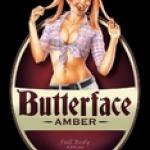

yes share we require knowledge :)
Wish I would have consulted toms hardware more when I built my machine back in May. I wasted a lot of money on a 7970 and 850 PSU when I was only going to use it single monitor whcih was my television. After building the machine and doing more research I would have been able to save myself a ton of dough by buying a 660ti or 7950 instead. The industry would grow a lot more if consumers had a easier time making informed decisions when shopping for parts.
I am typing this from my 360 since my laptop died. Normally I will have links for you guys. I will get them later. Cad, would you sticky this for me? For some reason I can't figure out how to do it. Maybe I am unable to?
I am trying to build something mid range. I want it to be expandable. The appartment I moved to is very old and has only one GFI outlet. That outlet also will need to run the computer along with my TV. What I get needs to be efficent so saving some power here and there is somewhat important. Here goes:
CPU: i5-3350p -> For a mid-range build, the highest recomended CPU was the i5-3570k. I selected the i5-3350p over the i5-3570k. The main driver here was price. I got the i5-3350p for $60 less than the i5-3570k average. The 3350 does not have integrated graphics. We are all going to have a GPU on this machine for gaming so no need for integrated graphics. The 3570k is unlocked, which means it overclocks like a champ. Since I am not a big PC guy and I won't be overclocking the CPU, this feature did not mean alot to me. The 3570k does have more speed, about 300mhz more. The slight bump in speed isn't enough for me to justify $60. By saying that I am not going to overclock the CPU, the extra $60 beans can be spent elsewhere(think GPU or motherboard). Another thing to consider is the need of an aftermarket cooler. By not overclocking and selecting a lower power consuming CPU I am able to eliminate an aftermarket cooler. The money saved will be spent elsewhere(GPU and power supply). If I was overclocking, the 3570k is a must buy. One neat think to note abut the 3350p, power consumption is under 70w.
Motherboard(MB)-> I pulled the trigger on an Asrock z77 Extreme 6. This was a judgement call. I was looking to a MSI and ASUS. Leaning heavily to the ASUS boards. Since the machine needs to be upgradeable, I was looking for something that will run dual graphics cards in the future. The overall cost of the ASUS board I was looking at would have been over $50 more than the MSI and Asrock boards. In the end, Tom's Hardware recomended the MSI and Asrock boards in their shootout. Either board would have been fine I think. It came down to a coin flip for me. In the end, I grabbed the Asrock board. Since I was looking around $200-$250 for the Asus board and ended up with Asrock for $150, I will take that and put that into better RAM, GPU or a damn good power supply.
I spent enough cash on this for this month so there will be more to follow. I will also include some links and cost projections once I am able to post from a computer and not from my xbox. Right now, I am under "budget". That may just put me in the $350 - $400 range for a GPU which will drive any game I want to play. However, like it was mentioned earlier a 7950 or 660ti GPU will save me some more cash and still be able to do what I need it to do. Since I probably won't be buying the GPU next, we will see what next month brings.
Current build pricetag-> $335.00
I added a few links to the first post.
Dude I know you are trying to save a few bucks and please dont take offense to my advice because I am not the end all be all expert but I think you would be better served by sending back your cpu and going with I5-3570k. Especially since that motherboard supports a couple cool features that your missing out on with that processor you've chosen. Biggest thing you've already mentioned is overclocking. Your board supports automatic overclocking whcih is a simple bios setting so why not get that extra performance? The other is a feature called universal mvp. Which allows the integrated gpu on your processor and discrete gpu to work together to render graphics. Really does make a difference in a lot of titles. Don't look at those expensive coolers like the Noctua or closed loop water like H100i. Go for the one that is recommended all over which is the one I have called the Coolermaster hyper 212 evo. I paid 25 bucks for it onsale and it performs just as well when using push pull as those 100 dollar ones. Auto overclocking can put a lot of voltage through your board but you'd be surprised how much performance you can get off of stock voltage if you set it up yourself. My 3570k is set at 4.3ghz and my evo keeps it nice and cool with no stability issues at all. I have the Asrock extreme 4 board so I would imagine the bios settings are the same. Here's a link to a great overclocking guide for that series of boards which I used. http://www.overclock.net/t/1198504/complete-overclocking-guide-sandy-bridge-ivy-bridge-asrock-edition
I know budget is always a concern but hey if you have to wait a extra week or two for your build to make up the cost why not? I just think that owning a board which supports those features that the unlocked 3570k provides is a thing that is worth the extra investment. Especially since your paying a ton of dough for this as it is.
Aw man, I don't take no offence. You know I really spent quite a bit of thinking about it. If I got every awesome part I wanted to get I will never get this thing built. It was really a tough call to make. At the end of the day, I figure I am further along by grabbing a couple of good parts that will work great for what I want to get. Next year I can get what I want. This year I really need to get the thing up and working. The CPU won't kill me for the time being.
Nothing would piss me off more than not being able to use the damn computer because it keeps blowing the fuses in this run down appartment I got until next year.
Would you believe the joint I bought the board and the CPU from put it on sale? I got a credit!
Current build pricetag-> $310.00
Nice!.gif)
So were you able to cop the 3570k?
No.
Added some storage to the unit.
Current build is at $405.
I hope it was a kegerator.
Believe it or not, I am not a big fan of Kegs. Back in the day when I would have clam frys, yea I would have a keg of Coors Light or Genny Light on tap. I didn't mind then because I had large parties and the equipment was always being used. These days the equipment just sits. The taps, hoses and lines require constant cleaning and I would much rather enjoy a growler of my favorite craft beers.
I get your point though. That is alot of money for storage. In my defence, the hard drive I got normally sold for 150 but I got it under the 100 mark. It does have 10k rpm and a 64MB cache though! I am still not sold on the SSD. You pay alot fot very little storage but it is fast. I don't think you can recover data from a SSD if things go bad. So, I decided to get 1 awesome hard drive instead of a decent one for storage and a SSD for boot up.
I really wish I was not a Mac guy these days. I have no spare parts and raiding the computer room at work has yielded little. I havent been able to cough up a working optical drive to install an OS yet. Even an old 100-250 gig hard drive would have been enough to get me going without having to buy one right away. I did manage to get 2 flat screens and a 2 button mouse.
I picked up a a Phantom 410 case!
http://www.nzxt.com/new/products/crafted_series/phantom_410
Lucky me with all the snow and wind we have been getting here upstate there are some damaged trees. I picked up a side job yesterday and scored enough to grab a case on sale from Newegg. Not to mention some extra wood for bonfires this summer. A double win.^^
$475
There was a sale on SSD's so I scored a 128 gig for 70bucks. Still a lot of money/space ratio but let me tell you that drive really added zip to my pc. Not going to change framefrates or preformance like that but a game installed on it boots within seconds. WIndows boots from full shut down in like 15 seconds which is nuts.
That is the thing about SSD! Works great for your OS and boot up stuff. That sounds good for the price. It is really amazintg how prices fluctuate.
With my taxes comming in I was able to pick up some memory and a PSU this month. I went big and high quality on the PSU with a Antec High Current Pro. My power supply for my R/C Cars was big and over kill too. My R/C Car one has lasted for about 7 years. Most supplies won't power a starter but mine will. You really do get what you pay for here. I have seen these things burn up at the track and I don't want to have an issue in my living room. The Antec was well rated online. One thing to consider is what your needs are down the road. I think it is really important to have more power than you need up front. I would not buy a used power supply.
I chose a memory kit made by G-Skill. When choosing memory, make sure you get one that is tested by your motherboard maker. 4gig is ok these days, 8gig is good and is the sweet spot for performance/value. I went with 16gig. Some people say to install memory in one shot, others say as long as you use the same type/speed/make it should be ok. I don't know and I don't want to take a chance. I went with more just because I don't want to buy it again later if I expand/upgrade.
The things I learned:
*Intel currently seems to be the better high end gaming CPU. Most builds recently I see either run an i5 or an i7. The popular chip is the i5-3570k but an entry level i5-3350p can be had as low as $150. The 3570k is a powerhouse chip at a decent price and is really overclockable. An i7 chip should be able to outperform the i5 for threaded games but you will spend more.
*Don't go cheap on the PSU. Bigger may not be as efficient but it leaves you room grow. I would not buy a used PSU and I don't recomend buying a used one. Better to have what you need here up front. At least get something 80+ bronze. Make sure to get one with alot of reviews.
*Most people are recomending that any savings elsewhere on your budget should be spent on a motherboard and/or on a graphics card. I can't agree more. The board I bought is supposed to be able to support SLI/Crossfire and Quad SLI/Crossfire. As the graphics cards age, installing a second card is a great way to boost performance. With new consoles comming out soon, I would bet there will be a bump in graphics performance. Seems like an economical option to me. These are tough to recomend so shop around. Toms has a good article on these.
*I don't think I would ever need a full tower. I grabbed a midtower instead. Tom's had a decent article when I was looking and I went with what they recomended. I grabbed a Phantom 410 for $60 so I don't think I made out too bad. Honestly, I think space and airflow is what is important. There needs to be room to grow and trapped heat is bad. I have lived with a 360 that sounds like a damn hovercraft for years now so hopefully this rig will be quieter than that. I doubt it will make more noise but even if it is just as noisy I would still be happy.
*Graphics wise I think the sweet spot is a 660ti or 7950boost. I really want to go to a 670 or bigger but I simply don't have the money and the moniters to benefit from such a purchase. It seems to me the new consoles and the new cards all have alot more memory than what is available now. Most likely, I will grab a 660ti card.
*SHOP AROUND! The best thing to do is figure out your needs/wants and then wait for what you want to come on sale. Be patient and don't go by the prices that Tom's or what not recomends. A couple minutes spent shopping ALWAYS beats whatever price they are saying they got it at.
umm... Hope this is helpful. :)
well interesting at least.... But I know so little I wont be able to tell ya if its helpful until I try to make mine
I'm again back in school and have no money, last year was shit for work too. But this year is supposed to be my last year for school so long as I pass. Expecting to get back to work real quick with a decent raise. Then If I can muster the energy I willl begin trying to do this myself. If I aint got the patience may just buy one pre-made. But I really do want to learn this skill for myself. Its just getting the money and getting the intiative.
Better to go with single strong gpu over dual cards. Mainly because of compatibility/driver issues and a annoying thing called microstudder. Also dual gpu's generate quite a bit of heat. If you do plan on going sli/crossfire down the road watch out for non reference cards (Cards with special coolers like dual fans and stuff) these usually take up two slots rather then one sometimes they can take up almost 3 slots.... . So keep that in mind before you purchase. As to your choice 660ti is awesome card and if possible screw the monitor use that money for something else. Hook it up to your existing television and run through hdmi. Wireless keyboard and mouse with wireless 360 controller and your gaming just like a console. Look for 2gigs ram on card or up to 3gigs max. Those cards with 4 or 6gigs of ram are simply unneeded and expensive. . WIth your motherboard you can use the integrated fan controller to set fan speeds to quiet speeds and still maintain good cooling with your case. Your machine will smoke any console upcoming regardless. If you take a look at crysis 3 or tomb Raider with the settings jacked your already playing next gen.
I picked up some random hardware and supplies. Dust filters, a couple cooling fans, a couple sata cables, windows 7 and a dvd burner.
Next month I will have enough parts to finally build the thing. I saved the graphics card for last. I have always prefered nvidia when I had PCs. I really like this card. Hopefully it will drop in price a tad.
http://www.newegg.com/Product/Product.aspx?Item=N82E16814125450
I got all my parts and will start putting this thing together soon!
First post with the thing.
YIPPPPEEEEEEEEEEEEEEEEEEEEEEEEEEEEEEEEEEEEEEEEEEEEEE
So happy for ya dude!
Hey guys, they do up bundles a person can buy to "Do it yourself" on tiger direct. Wondering what you guys think of them. A person told me I need to put heat paste on my cpu. What do you guys think about that?
Anyways here is a link to an example of a bundle. This is perhaps a little outside my price range at the moment but thought I would get your general opinions.
If I had to search and find all the components myself and wonder if I'd have whats necessary I probably get frustrated and give up. With this I thought maybe It would be bareable.
http://www.tigerdirect.ca/applications/SearchTools/item-details.asp?EdpNo=7557279&CatId=4910
Actually I am starting to get pretty jazzed about the whole idea. Maybe I will be able to concentrate on those articles; (tom's and the other stuff). Will have to try and start reading.
Hey Loc let me know if you have any interest in DOTA 2. I can float you a key on steam if you do - I have a couple of extras.
@blow... I am horrible at RTS games. I mean really, really, really horrible. I am going to have to pass. Sorry man, hopefully we can play something together soon. :)
@po... That machine is "technically" more powerful then the one I built. If you are not overclocking the hardware, the liquid cooling and 3570k(although this is the go to processor for gaming) is overkill. I think Kingston 16g is great. The GTX 660 is a nice card that play many current games on the medium/high settings. The PC would have alot of storage thanks to the massive, quality HD. The full tower should be a bit easier to build with but it will be huge and bulky. It is not a bad kit. The real strengths are the mother board, CPU, liquid cooler and the RAM. The GPU and HD is good.
Now for the bad news. Yes, you will need thermal paste. Get one that does not conduct electrisity in case you get a little sloppy. Also, you may need some extra cabling depending on what comes with the hardware. You will need an OS. It will need to be 64bit to support the amount of memory. The power supply is not truly 750w. It has closer 650w available on the 12v rail(main power rail, you use it for practically everything). In addition, many of the better quality PSU are rated at 80+(this is the energy star rating and it means better soldering, components and wires) and this one will only give you "at least 72%" efficiency. This means more heat at the PSU and more draw at the wall socket. It is a low end, old and inefficient design. Everyone I talk to tells me this is the one part you don't go cheap on.
oh I'm not currently playing it either lol (it's not an RTS either but that's neither here nor there - it is still a difficult game that requires a lot of time to learn so that's why I'm not currently playing it) I was in the beta and they gave me a bunch of free keys. I might play it more down the line but I'm not currently playing it.
If anyone else is looking for a DOTA 2 invite just let me know - like I said I have a couple to give out still.