- Forums
- Playstation
- PS Firmware (ps4 added)
PS Firmware (ps4 added)
#1
Fri, 08/31/2012 - 09:28
PS Firmware (ps4 added)
http://us.playstation.com/support/systemupdates/ps4/index.htm
PS4
The following things are needed to perform the update:
- PlayStation®4 system
- Computer connected to the Internet
- USB storage device, such as a USB flash drive
* There must be 400 MB of free space.- On the USB storage device, create folders for saving the update file.
Using a computer, create a folder named "PS4". Inside that folder, create another folder named "UPDATE".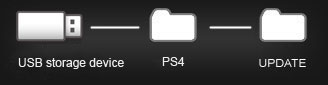
- Download the update file, and save it in the "UPDATE" folder you created in step 1.
Save the file with the file name "PS4UPDATE.PUP".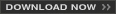 Click to start the download.
Click to start the download. - Turn off the power of your PS4™ system completely.
Check that the power indicator is not lit. If the power indicator is lit up in orange, touch the power button on the PS4™ system for at least 7 seconds (until the system beeps a second time). - Connect the USB storage device that the update file is saved on to your PS4™ system, and then touch the power button for at least 7 seconds.
The PS4™ system starts in safe mode - Select [Update System Software].
Follow the screens to complete the installation.
- On the USB storage device, create folders for saving the update file.
- If your PS4™ system does not recognize the update file, check that the folder names and file name are correct. Enter the folder names and file name in single-byte characters using uppercase letters.
PS3
Slow firmware downloads? Download the firmware on your PC and toss it on a USB stick. Pay attention to the directory structure.

http://us.playstation.com/support/systemupdates/ps3/index.htm

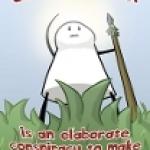

Great tip! Updates on the PS3 are one of the biggest complaints I have whenever I fire up the console. This helps lessen the frustration.
http:///www.youtube.com/L0KI619
I've never experienced a slow firmware download, but this is definitely a great tip for anyone that wants to do it via a big pipe (your mom likes big pipes...) at the office.
That's one of the nice features with PSN+ -- Auto-updates for firmware and game patches while you sleep.
Besides the free games, that is the next best feature for me. Don't have to wait 30 minutes ofr an update while your friends are playing a game already.
4.50 incoming. Available to DL and put on a usb stick if you want here. (when available)
http://www.ign.com/articles/2013/10/01/ps3-firmware-450-new-features-releasing-soon
Sony's next firmware update for PlayStation 3 will become available sometime today. Firmware 4.50 adds a handful of features to the console, including easier data transfers between PS3 and Vita. Here's the official breakdown of "some of the new enhancements" in 4.50:
Trophy privacy settings? Now you can hide your shameful Platinums from the world while still retaining their illustrious, ego-stroking existence. And, hey, now we don't need PlayStation Plus for the auto-download stuff. Hallelujah.
Meh......
Is the PS4 out yet?
lol
I know right. It's hard to give a f with how long these machines have been around.
ps4 link added
Downloaded. I'll do the USB thing. I'll probably end up bricking it.
Downloaded just in case servers are swamped tomorrow!
I did the same. I am nervous though to do it this way. I guess I will see tonight when I hook it up.
Never tried it with the ps3?
When it prompts for the update you just tell it to use usb instead of internet.
The usb has to be structured like in the instructions
No I never tried the update with a USB before with my PS3 either. Just let it download through the PS3. Always took forever!
PS4 fw 1.51 is out and should be dl'd to your console. Just install and go, takes maybe 2 min. Just system stability nothing big.
PS4 1.62 is live. I haven't seen a changelog but I think it's just stability.
1.7 is in the works. Here's what it's supposed to bring.