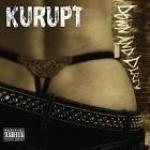Best way to save tunes in Project Cars??
#1
Fri, 05/29/2015 - 10:41
Best way to save tunes in Project Cars??
This question isnt HOW to tune but how you save your tunes once your done. It seems you realy cant name tunes in the game (not that I have found) and when I first get in a car for the first time I try to use tuning tips on the net to make a "base tune" and save it under "ALL" curcuts. But it seems difficult to save a tune once Im on a track. Example, I take my base tune to Laguna Seca and do some free pracice and tweek it for the track. When I save it doesnt give me an option to save it for that Curcuit. Am I doing something wrong or is there a better way to save your tunes??
#2
Wed, 06/03/2015 - 12:29
I forget the exact way to do it but you can save to each track....I am on vacation so I am running on vague memory. Select save than you should have 2 options all or circuits when you select curcuits it should open each individual track where you can select which track to save the tune for.
the latest patch also touched on improving the saving options