Paint/Livery Question
#1
Thu, 05/02/2013 - 14:35
Paint/Livery Question
I was working on putting vinyl's on a car last night and I hit a snag. One the left side of the car I made something really neat looking and I want to transfer it to the right side. So I combined the layers and copied that. Then when I pasted it to the right side the vinyl was upside down. But no matter what I did , I couldnt flip it correctly to match the otherside. Basically Im wondering how do I flip it SO i can match both Left and Right sides of the vehicle.

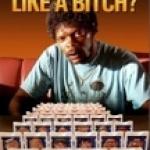

if it is a design and not a logo just hit copy right/left. That is one of your options when you go to a blank layer.
import left to right, or vice versa...
I'll try that tonight, Thanks! Its a design.
Just remember if your deign has lettering when you do apply design from right side to left side the lettering will be backwards on one side .
Yeah, you'll need to separate the lettering from everything else and actually copy paste the lettering to the other side.
One of the most overlooked and yet usefull things doing paints is organizing and grouping your work for easy manipulation.
Thanks for the info fellas. Left/Right wrked perfectly! I have tried lettering yet but I'll tinker with it tonight. This stuff is addictive.
With lettering you have to just copy and then transfer to the other side. You have to take note of the position so you can put the side you are copying to in the same location
When I do that, I transfer everything to the other side,
and then paste the lettering from other side over the backwards lettering, to aid positioning,
and then delete the backwards lettering, easy peasy...
again, organizing and grouping your stuff for ease of manipulation is a life saver and needs to be second nature even if you never intend to do anything with it.
Someone down the road might want that car, but not in green, in pink, and if you group it all properly, color changes are a snap. Sponsor changes are a snap, sponsor color changes are...
When it comes to lettering I like to do my lettering in the create a vinyl group. That way it is already grouped . Also makes it easier to make detail adjustments to the lettering. I then apply vinyl group to my car design.
This is also a good trick if you are creating a symetrical design on the 'top' of a car. put a line down the center of the car, create your design on the left/right of the line, when you are happy copy and paste the whole thing onto the right/left side, then on the opposite side use insert all tool. you can then cut this and place it on the top of the car, you just then need to spin and move it into position. using the line you put down the center to help line it up with the other side. when you are happy delete the line and the design you pasted on the side. job done. perfect for designs like this.
Sometimes, you look at a super car and there's some aspect of the body line that really catches your eye and you want to emphasize or really draw the eye to it. To me, the Cinque design, like many, culminates at the rear wheel, so I wanted to draw the eye to that aspect of the body line.
A simple vinyl from the menu can be added to easily to make a simple design look much harder than it is.
This is the simple sunburst, or rising sun vinyl, one layer, laid over the the rear wheel well and increased size and skewed. Easily done, changes the look of almost any single layer noticeably. But on this one the vinyl exceeded the break over the rear fender and was cut off at the break to the rear deck.
Simply select the triangle vinyl and adjust to line up on the top screen and now you have a design that wraps over the fender up on the deck.
[url=http://www.flickr.com/photos/oldschoolsmart/8357750885/][img]http://farm...
[url=http://www.flickr.com/photos/oldschoolsmart/8357750885/]Forza25[/url] by [url=http://www.flickr.com/people/oldschoolsmart/]Oldschoolsmart[/url], on Flickr
This is probably the simplest example of this technique, but this little trick can make complex designs really pop.
(also on this one a simple rectangular black fade gradient selected and run from the front wheel back blends the other end of the burst into the darker paint.
[url=http://www.flickr.com/photos/oldschoolsmart/8358812140/][img]http://farm...
[url=http://www.flickr.com/photos/oldschoolsmart/8358812140/]Forza24[/url] by [url=http://www.flickr.com/people/oldschoolsmart/]Oldschoolsmart[/url], on Flickr
So, two different techniques for a vinyl too big to fit the side of the car.